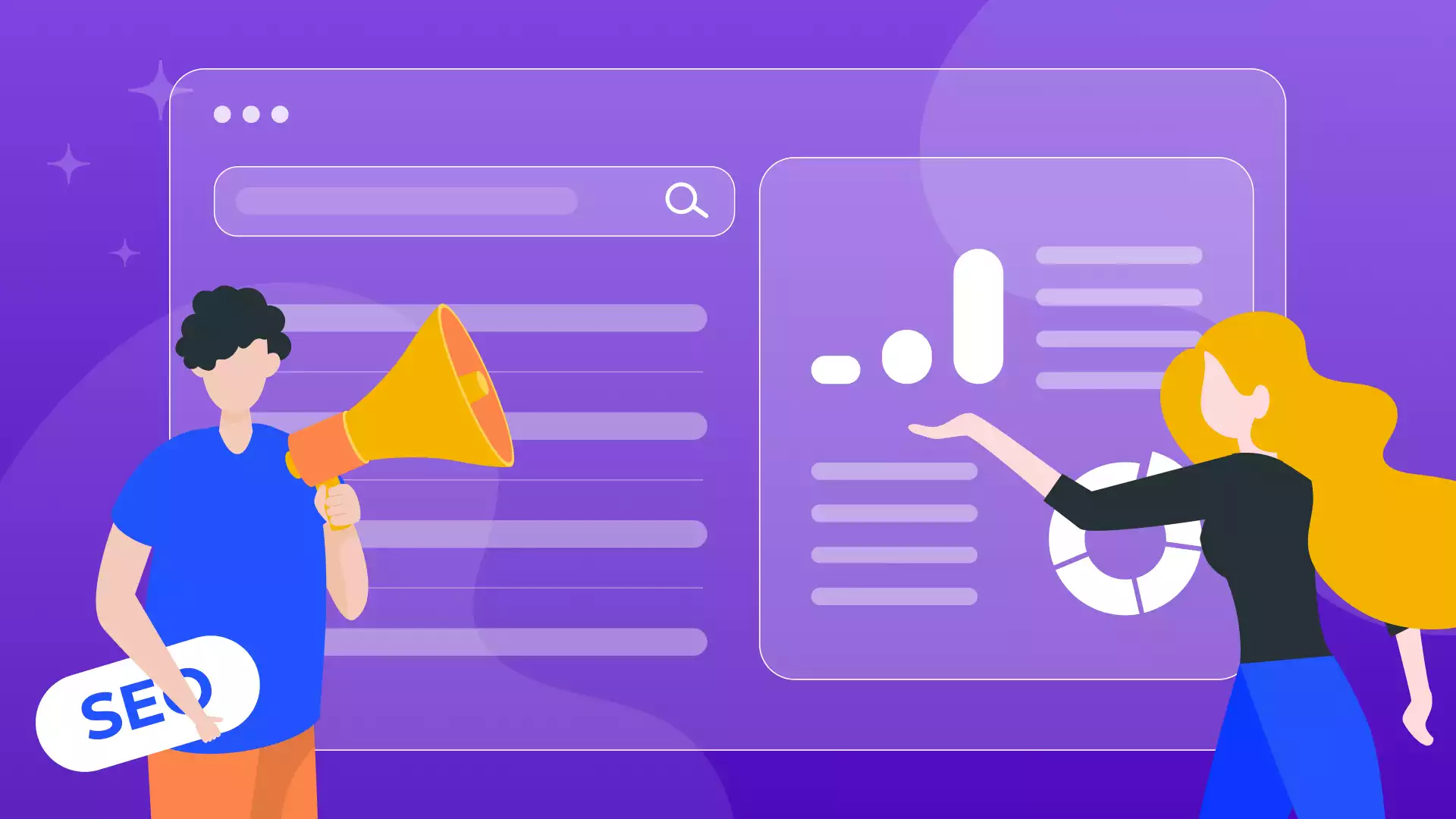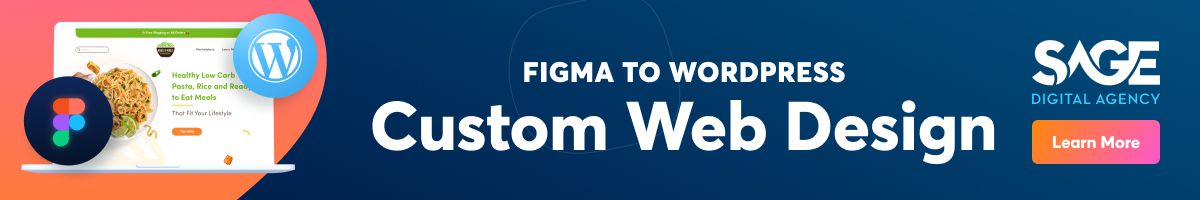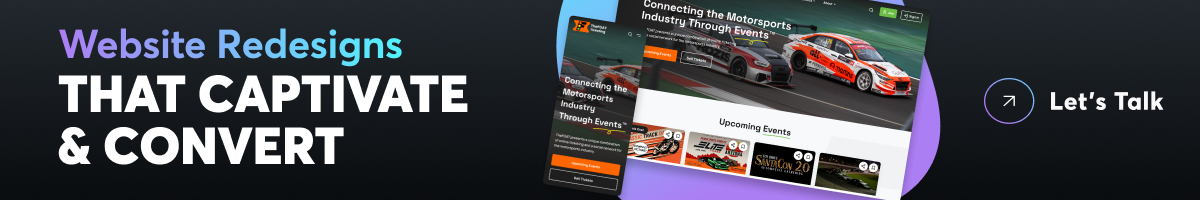Trying to get traction for your business online can feel like an uphill battle.
Fortunately, there are free SEO tools available that can make your search engine optimization efforts easier.
Keep reading to learn more about the top 11 free SEO tools in use today.
» MORE: See our SEO services designed to increase traffic to your website.
1. Google Search Console
As the preeminent SEO tool for Google users, Google Search Console is the Gold Standard as far as monitoring your organic traffic goes.
Benefits of GSC include:
(1) Seeing which keywords your site ranks for in Google and how many clicks and impressions those keywords get.
(2) Knowing your website’s average position for a given keyword on the SERP.
(3) Seeing what your CTR is—which, by the way, is super important. Larry Kim, CEO of MobileMonkey and founder of WordStream, presents fairly convincing proof that raising your organic CTR helps to significantly boost your rankings.
(4) Monitoring your site security as well as helping you resolve technical issues, such as site load speed. You can learn more about your site’s loading speed through Google’s Core Web Vitals and PageSpeed Insights.
(5) Allowing you to see what pages of your website have been crawled and indexed by Google—and when.
Our Favorite Google Search Console Feature
The Mobile Usability report under the Experience tab.
The Reason?
With a mind-blowing 15 billion mobile devices operating worldwide, having a website that works well on mobile is not only helpful but overwhelmingly important.
GSC’s Mobile Usability report allows you to see which of your pages are usable on mobile and which ones aren’t. The report also explains why your unusable pages don’t work properly.
Is Google Search Console Completely Free?
Yes, it is!
Google Search Console is a free service provided by Google.
2. Animalz Revive
Animalz Revive helps website owners fix content decay by keeping track of outdated or ineffective content.
Benefits of Animalz Revive include:
(1) Keeping track of content that hasn’t been updated according to the latest SEO trends.
(2) Tracking content that used to perform well but is currently declining.
(3) Finding a website’s “mis-hit” content—i.e., any content that has big potential but never saw substantial results.
(4) Receiving helpful suggestions to improve decaying content, such as merging pieces of content together.
(5) Sharing content reports with your team.
Our Favorite Animalz Revive Feature
We like the ‘traffic loss since peak’ feature of this tool, which displays the percentage of traffic that a website’s blog posts have lost since they were at their most popular.
The Reason?
Knowing how much traffic your posts are losing shows you what to focus on and revamp.
Is Animalz Revive Completely Free?
Yes, it is!
To use the tool, though, you do need to submit your email address to Animalz Revive and allow them to access your Google Analytics.
Website owners may not feel comfortable with this, which is one of the potential downsides of this tool.
3. SEOquake
SEOquake is a browser plugin that allows you to easily analyze web pages and benefit from the SEO data.
All you have to do to use SEOquake is install the SEOquake Chrome extension, visit a web page, and open the extension.
Benefits of SEOquake include:
(1) Easily accessing SEO data about any web page you visit, including your own.
(2) Seeing the keyword difficulty for any keyword you search for in Google.
(3) Receiving a page overview of any web page you visit, along with domain parameters, traffic analytics, and more.
(4) Checking your mobile compatibility with an SEO audit.
(5) Learning more about your competitor’s links with SEOquake’s internal/external link analysis.
Our Favorite SEOquake Feature
The Keyword Density tab.
The Reason?
SEOquake allows you to see what keywords your competitors are using and how often.
Is SEOquake Completely Free?
Yes, it is.
However, to benefit from all its capabilities, you do need to link your SEOquake Chrome browser extension to your free SEMrush account.
4. Bing Webmaster Tools
If you want your website to rank in Bing, then you need Bing’s Webmaster Tools.
Bing WMT is Bing’s version of Google Search Console.
Benefits of Bing Webmaster Tools include:
(1) Allowing Bing to crawl and index your website. You can add your XML sitemap.
(2) Seeing which keywords your site ranks for in Bing Search as well as tracking other performance metrics (Total clicks, Average CTR, etc.).
(3) Keeping track of your backlinks with the Bing WMT Backlinks tool.
(4) Importing your properties from Google Search Console to Bing Webmaster Tools.
(5) Benefiting from Bing WMT’s SEO Reports, which point out common errors that can mess up your on-page SEO.
Our Favorite Bing Webmaster Tools Feature
The Backlinks tab.
The Reason?
Being able to track the health of your backlinks on a search engine as prominent as Bing is very helpful.
The Bing WMT Backlinks tab presents the most important backlink information to you upfront so you can make sense of the information and decide how to improve your backlinks.
Is Bing Webmaster Tools Completely Free?
Yes, it is!
5. Yoast WordPress Plugin
With millions of Yoast SEO users (the plugin has over 5 million active installs to date), this tool is a well-trusted option for SEO.
Yoast comes with a range of features that business owners can use to improve their search engine optimization.
Benefits of Yoast WordPress Plugin include:
(1) Improving your on-page SEO.
(2) Experiencing faster loading times, up to 5-10% (says Yoast), thanks to indexables.
(3) Enjoying advanced XML sitemaps.
(4) Adding structured data markup to your site through integration with Schema.org.
Our Favorite Yoast WordPress Plugin Feature
The RSS tab….And RSS feed settings.
The Reason?
Yoast SEO enables you to add post links, blog links, and author links to your RSS feed so that you can receive attribution for your content.
Yoast offers two boxes where you can post links with an attribution:
(1) The “Content to put before each post in the feed” box.
And (2) the “Content to put after each post in the feed” box.
An example attribution would be something like: “Written by (insert author’s link).
The point of this is to keep content scrapers from stealing your work.
Is Yoast WordPress Plugin Completely Free?
No, it is not completely free.
It does, however, have a very useful free version that comes with substantial capabilities.
There are two paid versions of Yoast for those interested.
One is called Yoast SEO Premium Plugin and costs $99/year.
The other is Yoast Plugin Subscription, which costs $229/year.
6. Screaming Frog
Screaming Frog is an SEO Spider tool that can crawl your website and analyze it for SEO issues. The tool can be used on both Mac and Windows.
Benefits of Screaming Frog include:
(1) Allowing you to quickly audit your web pages rather than go through them one by one.
(2) Spotting duplicate content and other issues.
(3) Compiling your SEO recommendations into an easily digestible list.
(4) Enhancing your technical SEO with insights about your site architecture.
(5) Performing content audits as well as link audits.
(6) Generating XML sitemaps.
Our Favorite Screaming Frog Feature
The Canonicals tab.
The Reason?
Being able to track the status of your canonicals helps keep your site indexable. It also helps solve the problem of having too many duplicate pages.
Is Screaming Frog Completely Free?
No, but the free version is very useful and offers a ton of value, which is why it’s on this list.
With the free version of Screaming Frog, you can crawl up to 500 URLs.
Plus:
You benefit from excellent free features, such as finding broken links, generating XML sitemaps, and analyzing meta titles and meta data.
The paid version of Screaming Frog costs around $170 and comes with additional capabilities, such as Google Analytics integration.
7. Google Analytics
This list wouldn’t be complete without Google Analytics, which is the Gold Standard of Google SEO tools.
Benefits of Google Analytics include:
(1) Seeing your website’s organic traffic and user demographics.
(2) Seeing which of your keywords are bringing users to your website…and to what pages.
(3) Potentially lowering your website’s bounce rate by helping you analyze visitor behavior on your web pages.
(4) Monitoring average time on page (individual pages) and session duration (time on your website as a whole).
(5) Seeing what devices visitors to your website are using.
Our Favorite Google Analytics Feature
The Google Analytics Home page.
The Reason?
Google Analytics Home makes it easy to find important information about your website.
This ease of use helps mitigate a common problem with SEO tools, which are often too complicated for the average user to navigate.
Is Google Analytics Completely Free?
Google Analytics has both a free version and a paid version.
You can use the free version as much as you want without hitting a use limit.
The paid version of Google Analytics, called Google Analytics 360, offers greatly enhanced capabilities, although it costs $12,500 per month or more to use.
8. Keyword Surfer
Keyword Surfer (created by SEO company Surfer) is one of our favorite SEO tools, thanks to how easy it is to use.
Benefits of Keyword Surfer include:
(1) Typing a search into Google and instantly seeing the traffic volume for that search.
(2) Getting a list of keyword ideas that are related to your search query.
(3) Seeing traffic volumes for keywords related to your query.
Our Favorite Keyword Surfer Feature
The Keyword Surfer Google Chrome extension.
The Reason?
The Keyword Surfer Google Chrome extension gives you valuable feedback on search queries without the hassle you’d encounter with a heavy-handed keyword tool.
It’s convenient to use and really is the perfect, simple tool for keeping tabs on what search queries are popular while you browse the internet or do SEO research.
Is Keyword Surfer Completely Free?
The Keyword Surfer Chrome extension is 100% free.
However:
Surfer, the SEO company behind the tool, does charge users for some of their other offerings.
9. Reddit Keyword Research Tool
If you’re looking to source popular keywords from Reddit, we suggest using The Reddit Keyword Research Tool.
Benefits of The Reddit Keyword Research Tool include:
(1) Quickly finding the top keyword phrases for popular subreddits.
(2) Seeing monthly traffic volumes for popular keywords in a given subreddit.
(3) Receiving a link to related Reddit posts so that you can follow discussions in which the keyword is being used.
(4) Exporting your lists of populated keywords into downloadable Excel sheets.
Our Favorite The Reddit Keyword Research Tool Feature
The Reddit Keyword Research Tool’s main page.
The Reason?
The tool only has a main page, so it’s very easy to use and learn.
Is Reddit Keyword Research Tool Completely Free?
Yes, it is 100% free.
10. Chrome DevTools
Although not strictly an SEO tool, Chrome DevTools can help you improve your SEO, which is why we’ve added it to this list.
Benefits of Chrome DevTools include:
(1) Making sure your website doesn’t inadvertently block Google’s web crawler.
(2) Helping you solve certain indexing issues.
(3) Deepening your understanding of Google’s Core Web Vitals with the Chrome DevTools Performance tab.
(4) Gaining insights into your website’s performance via the Performance Insights panel.
Our Favorite Chrome DevTools Feature
The Performance Insights panel.
The Reason?
Chrome DevTools Performance Insights panel allows you to test your website’s page load performance.
Is Chrome DevTools Completely Free?
Yes.
11. BROWSEO
Browseo is an SEO tool that allows you to view a website in its barebones form, just like a search engine does.
If you’ve ever wanted to know how a search engine views a website, this tool will interest you.
Benefits of BROWSEO include:
(1) Seeing a website “as is” rather than in its embellished form.
(2) Knowing how many words there are on a page.
(3) Seeing the H1 through H6 headings on a website.
(4) Getting a number for how many external and internal links are present on a given page.
(5) Checking a website for cloaking.
Our Favorite BROWSEO Feature
The Headings section.
The Reason?
When you input a URL into Browseo, it produces an overview of the website’s headings and the keywords that are being used.
Is BROWSEO Completely Free?
Yes, it is.
Free SEO Tools: Honorable Mentions
Local Search Results Checker from BrightLocal
Want to see what a Google search looks like when you search from a different location?
If so, check out BrightLocal’s Local Search Results Checker.
This tool is useful for improving your local SEO. The only downside is you only get 10 free daily searches!
Woorank’s SEO Analysis & Website Review Tool
Woorank’s SEO Analysis & Website Review tool allows you to review a website’s onsite and offsite data.
The tool can be installed as a free Chrome extension, but you do have to pay for some of its more advanced features, such as seeing the number of mobile visits that a website gets every month.
Free Bonus SEO Tools
Additional Free SEO Tools – Google
Excellent Partially Free SEO Tools
These are helpful, partially free SEO tools, but they do come with substantial price points if you’re looking to upgrade their capabilities.
An Unconventional SEO Tool
Wayback Machine – You can use this site to track changes to competitor websites and see if those changes have resulted in increased traffic.
Need Help With Your SEO?
If free SEO tools aren’t cutting it for you and you want to work with a reliable team to boost your SEO, call us today.
To learn more about who we are and what we do, check out our About page.