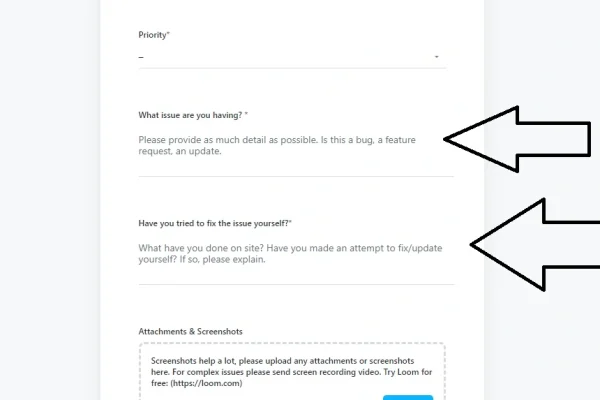Writing A Great Support Ticket
Our Support Ticket Process Overview
- Navigate to https://sage.agency/support/
- Make the Task Name descriptive.
- Add all relevant details.
- Send screenshots and/or screen recordings.
- We’ll take care of the rest!
Support Ticket How-Tos
For additional details on how to write a support ticket to Sage Digital Agency, keep reading.
1. Clarify your needs with a descriptive Task Name!
When writing the Task Name for your support ticket, be as descriptive and accurate as possible. This will help us understand what you need!
Also, please pick a Task Name that is memorable. This will make it easier for us to keep track of your request!
⚠️ We work hard to address all issues promptly. With that said, if your support ticket doesn’t have a strong Task Name/subject line, our follow-up with you may be slower since we might not have the necessary context to prioritize your issue.
Here are some examples of bad Task Names: ❌
- ? Please fix
- Hello?!? Got a problem with my site
- HELP! My page is messing up
- Why isn’t this working?
As you can see, these lines are vague and don’t highlight specific problems.
Here are some examples of good Task Names: ✅
- ALERT: I’m Getting A Page Loading Error On My About Page
- Web Page Loading Speed Is VERY Slow—General Comments As To Why Are Appreciated
- Please Create The Following Page – All Images and Content Included in Google Docs
2. Further detail your website’s issue in the main body text
Once you have a strong Task Name in place, the next step is to detail the problems your website is facing.
On our Support Ticket page, there are two sections where you can do this.
Click image to expand.
The secret sauce here is to present your most important concerns first, or at the very least, point them out at the beginning of your message to add context to the whole.
If your request contains a lot of detail, then you might consider breaking it up into bullet points or a numbered list.
3. Explain What You Have Tried So Far
By the time you write us a support request, you may have already tried solving the problem on your own.
If so, could you please give us an overview of what you’ve already done? This will help us assist you more effectively!
4. Answer the Most Important Questions In Your Message
Here are some questions we are likely to ask you, which you can answer preemptively:
- What page or pages are messing up? (You’ll want to provide URLs)
- Are you seeing any error messages?
- What browser are you using?
- Have you tried different browsers?
- Are you using a desktop or mobile device?
- Is the issue happening on another device?
- When did the issue start?
- Has the issue happened more than once?
- Who first noticed the problem? (Include their name and contact information)
- What were you doing when the problem occurred?
- What have you tried so far to fix the problem? (Remember to add as much detail here as you reasonably can)
- Can you provide us with screenshots, videos, or documentation?
- Have any recent changes been made to your site, such as plugin updates or core/theme changes?
Any of these questions that you answer preemptively will help us provide you with a faster solution.
5. Send Us A Follow-Up Message (if needed)
If you don’t hear back from a Sage Digital Agency team member within 24 hours of sending your support request, please call us and let us know!
We utilize a project management tool called ClickUp for our internal processes, and getting support should be as easy as calling us or sending an email!
Contact Sage Digital Agency
Want to learn more about Sage Digital Agency? See our About page.
To speak with our team, visit our Contact page.