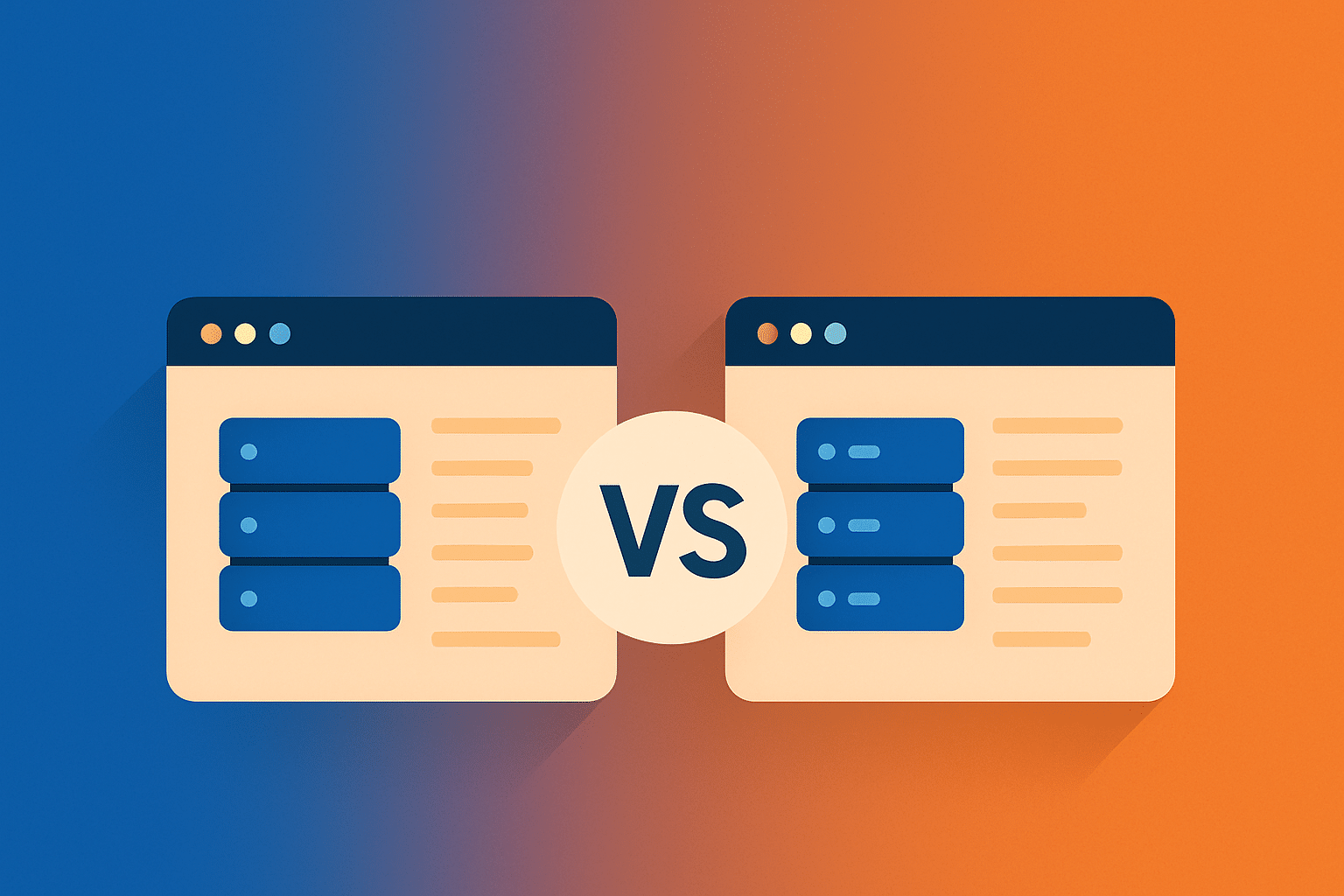Where Most Hosting Falls Short—And What We Do Differently
If you’ve ever dealt with “managed” WordPress hosting that felt more like DIY with a login, you’re not alone. A lot of providers talk about management. But when it comes down to it, you’re left handling updates, chasing support, and hoping your site doesn’t go down during a campaign or product launch.
Let’s break down why that happens—and how Sage is built to solve it.
The Problem with “Managed” Hosting Today
Most managed hosting companies do just enough to justify the word. You’ll get backups, maybe an SSL certificate, and a dashboard that looks professional. But the moment something breaks, you’re on your own—or stuck in a support queue talking to someone who can’t fix the issue.
Here’s what we see too often:
- Tiered support systems: You talk to someone who passes you to someone else who escalates your issue to someone else. Time ticks, conversions drop.
- Generic infrastructure: Shared resources, no optimization for your platform, and global data centers with no regional context.
- Add-ons disguised as “included”: Daily backups? Extra. Malware removal? Premium plan. Real support? Good luck.
That $19.99 hosting plan? It becomes expensive the first time your site crashes at 5 PM on a Friday and support gets back to you Monday morning.
What We Do Instead
At Sage, hosting isn’t a product—it’s a partnership. We don’t just give you a server and a smile. We’re hands-on, proactive, and focused on keeping your site fast, secure, and running without drama.
Here’s how that plays out in real terms:
🔧 Real Management, Every Day
We’re not just here when things break. We monitor performance, patch vulnerabilities before they’re exploited, and apply updates manually and safely. You never have to wonder if your plugins are out of date or if your backups are working—they are.
🤝 No Ticket Roulette
You talk to the same team that built or manages your site. No escalation chains. No outsourced reps. Just fast help from people who know your setup inside and out.
📈 Built-In Performance Optimization
We don’t wait for you to ask why your site’s slow. From day one, we use global caching, image compression, and tuned databases to make things fast—for your users and for Google.
🛡️ Security That’s Already Included
Firewall? Covered. Malware scans? Running daily. DDoS protection? Active. And if something does get through, we’ll fix it. Fast. No upsells. No finger-pointing.
💬 Transparent Plans, Human Support
All our plans—from $99 to custom enterprise builds—come with features others treat like premium extras. And our SLAs are real: 12 hours or less for Core clients, as fast as 6 for Custom.
How We Compare to Others
Most hosting providers fall into predictable patterns. They offer basic infrastructure, generic support, and charge extra for anything beyond the bare minimum. Here’s what sets us apart:
What others typically offer:
- Basic hosting with shared resources
- Tiered support through ticket systems
- Limited security features
- Extra charges for backups, malware removal, and premium support
- Generic onboarding with no strategy sessions
- Regional-only data centers
What Sage provides:
- WordPress experts who know your business
- Strategic development included in hosting plans
- Global data centers with optimized performance
- Integrated security suite with no hidden fees
- Personalized onboarding and ongoing planning
- Dedicated account management
- Full-service creative team when you need it
- Direct access to the people managing your site
The difference? We combine top-tier infrastructure with actual service. We don’t offer 3 plans and vanish—we provide ongoing development, live monitoring, and a support experience built around your business goals.
When Hosting Becomes a Business Decision
You can get hosting from a lot of places. But if your website drives revenue or supports sales and marketing, it’s not just a tech choice. It’s a business one.
Think about:
- What does 1 hour of downtime cost you?
- What happens when your dev goes dark and your site needs an emergency fix?
- How much is lost every time a customer bounces because your page took 4 seconds to load?
If those questions make you uneasy, it’s probably time for a different kind of hosting partner.
One Less Thing to Worry About
With Sage, you don’t have to babysit your site or waste time chasing support. We handle everything—security, speed, uptime, updates, and support—so you can get back to growing your business.
We’re not just hosting your site. We’re actively managing it like it’s our own.
Ready to stop worrying about your website? Explore our hosting plans or talk to us and we’ll walk you through it.
Technical SEO Elements
Core Requirements
Primary Keyword: managed WordPress hosting Integration: Include in first 100 words, H1, and naturally throughout content
Semantic Keyword Clustering:
- Section 1 (Problems): WordPress hosting issues, hosting support problems, website downtime costs, shared hosting limitations
- Section 2 (Solutions): WordPress management services, proactive hosting monitoring, dedicated hosting support, website security included
- Section 3 (Comparison): hosting provider comparison, WordPress hosting features, managed hosting plans, hosting SLA guarantees
Entity Mentions:
- WordPress (content management system)
- SSL certificates (security protocol)
- DDoS protection (security measure)
- SLA (service level agreement)
- NVMe/SSD storage (hosting technology)
- Global CDN (content delivery network)
Meta Title: Managed WordPress Hosting: What Most Providers Get Wrong Character count: 59
Meta Description: Most “managed” hosting isn’t really managed. See why typical WordPress hosting fails and how real management includes security, speed, and 24/7 expert support. Character count: 158
Heading Optimization:
- H2: “The Problem with Most WordPress Hosting Providers”
- H2: “What Real Managed WordPress Hosting Includes”
- H3: “WordPress Security That Actually Works”
- H3: “Performance Optimization Built-In”
- H2: “Managed Hosting Comparison: What to Look For”
Featured Snippet Targeting: Structure answers for “What is managed WordPress hosting?” and “How much does managed WordPress hosting cost?” with clear definitions and price ranges in the first 50 words of relevant sections.
Alt Text Suggestions:
- Business owner frustrated with website downtime and poor hosting support
- WordPress dashboard showing security monitoring and performance optimization tools
- Comparison chart of managed WordPress hosting features and pricing
- Website loading speed test results showing optimized performance
Internal Linking Opportunities:
- Link to WordPress development services page
- Connect to website security audit content
- Reference pricing/plans page
- Link to case studies of hosting migrations
- Connect to WordPress maintenance guides
Enhanced FAQ Section
What is managed WordPress hosting and how is it different from regular hosting?
Managed WordPress hosting includes proactive maintenance, security monitoring, performance optimization, and expert support specifically for WordPress sites. Unlike regular hosting where you handle updates and troubleshooting yourself, managed hosting providers take care of WordPress core updates, plugin compatibility, security patches, and performance tuning. The key difference is hands-on management versus just providing server space.
Why does my current WordPress hosting feel “unmanaged” even though I pay for managed hosting?
Many hosting providers use “managed” as a marketing term without delivering actual management. True managed hosting includes proactive monitoring, manual update testing, security hardening, performance optimization, and direct access to WordPress experts. If you’re still handling updates, chasing support tickets, or dealing with site issues yourself, you’re not getting real managed hosting.
How much should I expect to pay for quality managed WordPress hosting?
Quality managed WordPress hosting typically starts around $99/month for comprehensive management including security, performance optimization, and expert support. While basic hosting costs $19.99/month, real management includes ongoing maintenance, security monitoring, and dedicated support that budget providers charge extra for. The investment pays off in reduced downtime, better performance, and time savings.
What security features should be included in managed WordPress hosting?
Comprehensive managed hosting should include firewalls, malware scanning, DDoS protection, SSL certificates, regular security updates, and immediate threat response. Many providers charge extra for security features, but true managed hosting includes comprehensive protection as standard. Look for providers who actively monitor for vulnerabilities and patch them before they become problems.
How do I know if my website needs managed WordPress hosting?
If your website generates revenue, supports sales and marketing, or you can’t afford extended downtime, managed hosting is a business necessity. Consider managed hosting if you spend time troubleshooting site issues, worry about security updates, or need faster support response times. Sites with high traffic, ecommerce functionality, or complex integrations especially benefit from expert management.
What happens during a managed hosting migration and how long does it take?
Professional managed hosting migrations typically take 24-48 hours and include full site backup, DNS management, testing on the new server, and coordinated switchover with minimal downtime. Quality providers handle the entire process including plugin compatibility checks, database optimization, and performance testing. You should expect detailed communication throughout the process and post-migration support.
Can managed WordPress hosting actually improve my website’s performance?
Yes, proper managed hosting includes performance optimization like global caching, image compression, database tuning, and CDN configuration. Many sites see 40-60% speed improvements after migrating to optimized managed hosting. Performance benefits include faster loading times, better Core Web Vitals scores, improved SEO rankings, and reduced bounce rates.
What should I do if my managed hosting provider isn’t responsive to support requests?
If your current provider takes more than 12 hours to respond or passes you between support tiers, you’re not getting true managed hosting. Quality providers offer direct access to WordPress experts who know your site setup. Consider switching to a provider with guaranteed response times, dedicated account management, and technical staff who can actually solve WordPress-specific issues.
How do managed hosting SLAs work and what should I expect?
Service Level Agreements should guarantee specific response times (typically 6-12 hours), uptime percentages (99.9% or higher), and resolution timeframes. Quality managed hosting includes SLA credits if they miss these targets. Look for providers who offer transparent SLAs with measurable commitments rather than vague promises about “best effort” support.
Is managed WordPress hosting worth it for small businesses?
For small businesses where the website drives leads, sales, or credibility, managed hosting is often cost-effective compared to dealing with downtime, security issues, or hiring technical help. Calculate what one hour of website downtime costs your business, factor in time spent on technical issues, and compare that to managed hosting investment. Most small businesses find the peace of mind and time savings justify the cost.