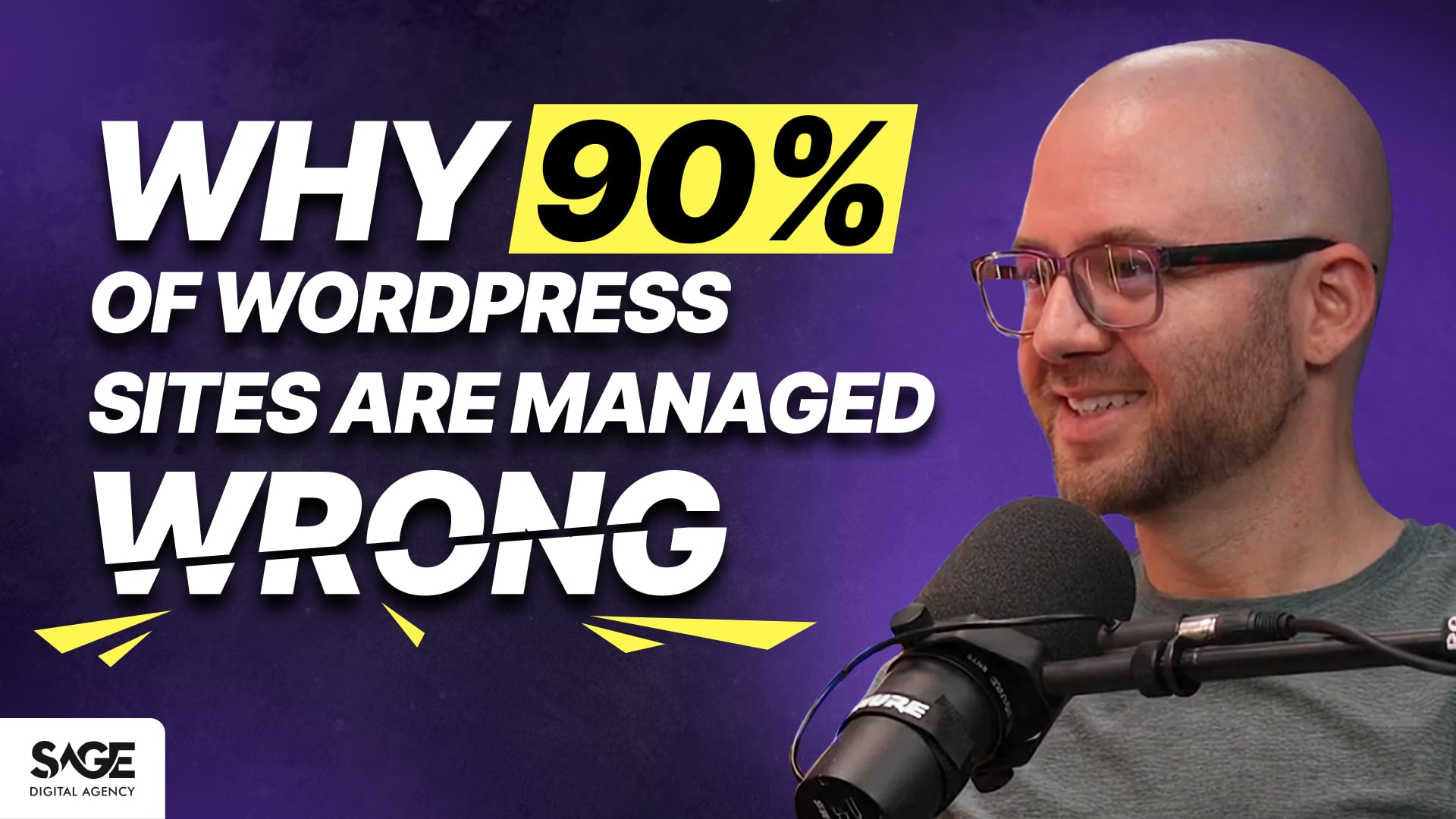What Actually Happens Behind the Scenes of a Well-Managed WordPress Site
There’s an epidemic of poorly managed websites. Throw a stone out your window right now and you’ll hit an undermanaged WordPress instance. It happens because clients aren’t educated about what’s really required, and because of this myth that website management is easy. People think you can pay some big box retailer $10 a month and everything gets handled for you.
That’s wrong.
The websites we build for clients are major parts of their businesses. A lot happens daily, weekly, and monthly in the background to keep sites live, stable, and functional. Let’s talk about what that actually looks like.
The Real Cost of “Cheap” WordPress Management
Here’s the thing: there’s no zero-cost alternative.
You’re either paying for entry-level hosting at $10-15 a month, plus an SSL certificate, plus a few hundred bucks a year for premium plugin licenses if you want the good ones. Or you have someone internal with WordPress experience managing it. An IT person, a designer, someone technical. That person’s time has a cost.
Or you can have a team with the right expertise just handle it for you.
The “$10/month and you’re done” promise falls apart fast. Those services exist. They take your money. But when something breaks at 4pm on a Friday, you’re on hold with support talking to someone who’s never heard of you, doesn’t know your site, and has no context for your problem.
I often go long periods without speaking to some clients. That’s a good thing. It means there aren’t problems.
Daily Monitoring: Catching Issues Before Your Clients Do
We use internal tools that alert us when there’s a significant change to a website’s status. Not just downtime. Any major change.
More important than the monitoring tools is what happens next. We’re available to fix those issues when they occur. And they will occur. These are finicky platforms that need attention and human interaction.
Maybe it’s a caching thing. We’re always joking about caching, but it’s a real issue that requires someone who knows what they’re doing. Maybe it’s something else entirely.
Having the ability to pick up the phone and call somebody, having the ability to submit a ticket and get a same-day response, that’s the difference.
One thing I hear from prospective clients all the time: “It takes me two weeks to make basic changes on my website.” They’re drowning in foundational problems when they should be thinking about how to grow the business. They’re asking why they’re not getting form submissions, or why they’re getting 73 spam form submissions a week.
This comes with proper setup, care, attention to processes, and availability to handle issues not if but when they arrive.
Your Website Is a Living Thing
People make blog posts. They add new services. They remove old ones. They change homepage text.
For most of our clients, there are multiple team members going in and out of the site. Changing images. Maybe adding a plugin. Things happen.
Part of the challenge with third-party plugins is that sometimes things don’t play well together right out of the box. Someone adds a plugin and it works fine. Then WordPress makes a core update and changes the compatibility with the theme. One plugin hasn’t updated yet and you have compatibility problems.
Not problems that can’t be solved. Almost all WordPress problems can be solved. That’s the nice thing about an open-source platform. It’s a canvas you can do anything with.
It’s like a soup. Many ingredients go into the soup to make it taste right. It’s easy to mess that up with a little bit of the wrong ingredient.
Having decades of collective experience in managing these things creates value. You have a problem with your website. You have a real person to call. You’re not on hold with someone who never heard of you or your site.
Why Automatic Updates Don’t Actually Work
Proactive updates are one of the most important things in WordPress management. How often do you log into sites with countless plugins out of date? It’s not a guarantee of a problem, but you’re increasing your risk.
There are automatic tools available. Toolkit and others will attempt to automatically update plugins for you. They don’t work all the time.
The real problem with automatic updates: maybe they do function and update the plugin, but you have a compatibility issue. These tools aren’t going to catch compatibility issues. If you have a plugin for your Instagram feed, the automatic tool won’t catch it if the Instagram feed breaks. The plugin’s up to date. The compatibility with WordPress core files is not. So it doesn’t load, or it loads broken.
Manual oversight is required.
Someone listening might say, “That’s no big deal. I can just hit update and it’s all done.” 99% of the time, you’re right. But there’s time associated with going and doing that. And that 1% matters.
I’m a pilot. 95% of your training is disaster mitigation. What to do when the engine fails. What to do when there’s some disaster.
You’ll be very happy to have experienced people on your team when a disaster happens because they know how to fix it.
The Backup Strategy That Actually Protects You
Let’s talk about disaster recovery.
One critical component is taking daily backups. Most services you’ll hire (cheap and not cheap) should have some kind of backup situation happening. The bigger names might keep five backups, maybe eight. That’s better than nothing.
But here’s what you’re thinking: what happens if malware gets on the website and injects itself and waits two months before causing real damage? Everything in those eight backups is worthless.
So what do we do?
We do daily backups for 30 days. We do monthly backups for 12 months. This is standard practice to reduce the risk of problems.
We’re not just backing up and praying everything is okay. We’re proactive. We use premium tools to scan on an ongoing basis, both at the website level and the server level. We have full control.
Just to be clear: as managed WordPress hosts, we’re not going to some third party and using their platform and expecting it to work. In the landscape of marketing companies, there are lots of designers who offer managed WordPress hosting as a way to add money to their bottom line. Maybe in their heart of hearts they know they probably shouldn’t be offering this service, or that it could be done better elsewhere. They still do it because they can.
What does “can” mean? They’re reselling someone else’s service. They’re reselling a service they don’t have full control or understanding of. When there is a problem, they’re begging for support from that service to get them out of trouble. They don’t have a teammate or the skill set to do it themselves.
Our solution is different. We have a 30+ year veteran system admin available 18 hours a day to solve those issues. We have full-time developers. We have teams that know custom design in Figma and development and managed hosting in WordPress.
That covers the full spectrum. We know how the design’s supposed to function. We know how the website is supposed to function. When there’s a problem, we can find the disconnect.
When you’ve been doing something for so long, you have the ability to understand what the problem is immediately versus guessing. My role here, I’ll often know what the problem is even if I’m not the one fixing it. I know exactly what the issue is and what should be done. That comes from many years of seeing these things.
It’s not a matter of if. It’s a matter of when.
What Disaster Recovery Actually Looks Like
When there’s a problem, it may be as simple as restoring yesterday’s backup. If that doesn’t work, you try a restore from the day before, a week before, or two weeks before. We deploy instances and check them to see what’s going on.
How long does that take? Hours. Not days. Not weeks.
The site’s functional and back up to the last proven time where the site worked.
Most of the time, a client added some plugin that messed something up. It didn’t happen from nowhere. It didn’t automatically happen and all of a sudden we can’t get it to work.
There’s this paranoia about malicious attacks. Most people don’t have websites that are targets because most websites don’t have data or traffic that warrant those attempts. If you’re a CPA or a lawyer, there’s nothing someone is going to get out of the back end of that website.
Some attacks happen just for the enjoyment of chaos. People do it to cause chaos. And it does cause chaos. It’s bad for a business’s reputation.
People rely on their websites even if they’re not doing business processes through them. It’s still their representation. Their brand. It should be the best possible thing.
I’m really interested in buying a Caravin stroller for my two kids right now. It’s a significant purchase. There is a direct 100% correlation between the look and feel of the website and me making a purchase decision.
If I come to a world-class site where everything has been thought of (the font is on point, the mobile nav is on point, it’s perfect, everything loads beautifully) versus some site that doesn’t function well, even if the price was a little bit better, I’m going to have confidence that these people care enough. They pay attention to details. They probably pay attention to my customer experience and everything else. I’m going to buy from them.
No matter what you’re doing, the site should be a great representation of you, who you are, the business. It’s one of those foundational things. The box has to be checked.
Technical Best Practices That Separate Good from Amateur
When you build a site, it’s important to have processes in place so you’re not making amateur mistakes.
What kind of mistakes?
Naming conventions of files. Improper use of file types for specific things. Icons being some random image versus SVG. Compression of video and image assets done professionally. Not uploading 17 megabyte hero images or 100 megabyte videos, which is absurd.
There are processes in place. When you custom design something, you have mastery over the technical aspects. What do we want headings to look like? What are those font types? Where are they? We can very clearly outline what we want and expect from a development perspective so there’s no guessing and we’re following industry standards.
As part of the QA process, we’re checking to confirm that work is done right so we don’t find ourselves in a position later where we’ve done inferior work. We never want that.
There are other important parts besides just best practices. There’s the SEO value you get from having proper headings. If you don’t have an H1 or you have incorrect H2s, the crawlers can’t properly understand the website and it doesn’t get indexed.
Then you have the accessibility aspect. Making sure you’re not missing alt text. You have the right plugins to fill in gaps.
People make updates to pages. They update content. They forget to update the alt text for an image. You can only have so many automated processes to check for it. You still need someone with eyes and a brain to go in and make sure it’s correct.
Eyes, brain, and care and attention to details. If you’re rushing through it, you miss it.
Our entire business is built on processes. We wouldn’t be able to operate at any degree of scale if it was just “what do we do next?” It’s documented.
Accessibility: The Framework Everyone Should Follow
Let’s talk about accessibility and compliance.
On the accessibility front, the favorite tool is the teammates that go in and actually hardcode the changes. That’s not always practical and sometimes there are updates. It’s a process.
Accessibility is a framework. It’s not black and white like “you hit the boxes and you’re done.” SEO is much closer to that. You do X, Y, and Z. This is the way it’s done.
Accessibility is a guideline. It’s explaining user experience for people with certain accessibility constraints. How they’re able to function and use the website the same way as anyone else.
The same way you go to a restaurant and they have handicap ramps, they have a certain number of parking spots reserved with various colors painted. Those same principles for physical accessibility in retail apply online.
Can someone with dyslexia increase the font dynamically where it’s comfortable for them to read? Can someone with a visual impairment navigate your website because they have screen readers or special keyboards that let them tab through and find what they want?
It’s all important. There are laws. There are guidelines. There are real consequences if you don’t follow it.
At the end of the day, it’s not only good for people, but it’s good for browsers. It’s good for crawlers to be able to understand and interpret the website.
New York and California are throwing out lots of lawsuits trying to strongarm people into paying massive amounts for settlements. That’s the goal. Which includes some of the product or retail of the company as well, by the way.
Being able to have your website show that you’ve taken proactive measures allows you to mitigate that risk.
Why Most Sites Don’t Comply (And Why That’s Risky)
If accessibility is written into law and every site must do it, why do many not? Why do most not?
Time. Money. There is a cost associated with it.
There are some automated tools that help bridge the gap, but you can’t just put on a plugin and set and forget it. That doesn’t meet the standards.
Some tools look pretty and are inexpensive. But here’s how to think about them: the front end (the visual part of the website) is built on JavaScript for these plugins.
It’s like saying you went to GoDaddy or Wix and built a website in a weekend. Sure, you could put up a functional website. It might not have all the bells and whistles. It might not look anything like a custom website. You have limitations.
That’s what some of these accessibility plugins do. They almost fill the gap. They mask a lot of the issues.
The free ones, there’s a cost associated with getting what you actually need. These companies are in the business of making money. To have what you need, you have to pay for it. The things that don’t really matter, they’ll give you for free.
But what happens if JavaScript doesn’t load? It happens all the time. Extensions, plugins, browsers intentionally disabling it. There are a number of ways that would make JavaScript not load.
JavaScript’s the code that allows these plugins to function. If that didn’t load, then the plugin is not going to function. The thing it’s masking is going to show its true colors.
The Right Way to Use Accessibility Tools
Using the plugins are a great start if you know what to do with the results of what they’re actually masking.
Use them as an auditor report. Actually go and fix the issues so the plugin doesn’t need to mask them.
That protects you to a degree. I’m not an attorney. Take advice from an attorney. But the standard is that you are putting in time and effort to improve the status quo and not just leaving it.
There’s an amount (I think it’s $5,000 or $10,000) that people can invest if they meet certain IRS qualifications. It allows businesses to invest into their website for accessibility. Some sort of specific credit for smaller businesses.
The long and short of it: it’s a reasonably low-cost solution. It’s two things. It’s the cost of the solution. It’s the cost of the implementation from a qualified individual or team.
Should you have a business with some traffic, with some revenue, it just seems like a “why risk it?” type of situation.
Someone needs to get their eyes on it for the whole site, for the whole functionality of it. It just can’t be left to hope and pray that it functions correctly.
Frequently Asked Questions
How quickly can you respond when my site goes down?
Same day for ticket submissions. Phone support is available during business hours. We have internal monitoring tools that often alert us to problems before clients notice them, so we’re already working on fixes proactively.
What’s included in daily backups and how far back do they go?
Daily backups are retained for 30 days. Monthly backups are kept for 12 months. This protects against both immediate issues and delayed problems like malware that sits dormant for weeks before activating.
Can I still use automatic updates if I have managed hosting?
Automatic update tools exist but they don’t catch compatibility issues. A plugin can update successfully but break your Instagram feed display or cause conflicts with your theme. Manual oversight by experienced developers catches these problems before they go live.
What happens during disaster recovery and how long does it take?
We start by restoring yesterday’s backup. If that doesn’t solve it, we try the day before, then a week before, then two weeks before. We deploy test instances to verify functionality. The typical timeline is hours, not days, to get your site back to the last proven working state.
Why can’t I just use cheap hosting and handle updates myself?
You can, but there are hidden costs. Entry-level hosting is $10-15/month, plus SSL certificates, plus hundreds per year for premium plugin licenses, plus your time (or an employee’s time) to monitor and fix issues. When something breaks, you’re troubleshooting alone or waiting in a generic support queue.
How do you handle plugin compatibility issues?
We manually review updates before applying them and test for compatibility issues. WordPress core updates, theme updates, and plugin updates all happen on different schedules. With decades of collective experience, we can often identify the problem immediately rather than spending hours guessing.
What makes your managed hosting different from reseller hosting?
We have full control of the hosting environment with a 30+ year veteran system admin available 18 hours a day. We’re not reselling someone else’s platform and begging for their support when problems happen. We have full-time developers and deep expertise in WordPress, so we fix issues ourselves.
Do I really need to worry about accessibility lawsuits?
New York and California are issuing lots of lawsuits to force settlements. If you have a business with real traffic and revenue, accessibility compliance is a “why risk it?” situation. Proactive measures show good-faith effort and mitigate legal risk. There’s also an IRS credit available for small businesses investing in accessibility improvements.
Can’t I just install an accessibility plugin and be done?
No. Most accessibility plugins mask issues rather than fixing them. They rely on JavaScript to function. If JavaScript doesn’t load (which happens often due to browser extensions, plugins, or user settings) the plugin fails and the underlying problems show. Use plugins as audit reports, then actually fix the issues in your code.
How often should someone manually check my site?
Daily for monitoring alerts. Weekly for update reviews. Monthly for comprehensive checks. Ongoing attention is required because sites are living things. Team members add plugins, update content, change images. Each change creates potential for problems that need experienced eyes to catch.
Key Takeaways
Cheap WordPress management isn’t actually cheap. Between entry-level hosting, SSL certificates, premium plugins, and staff time, the costs add up fast. Managed services consolidate these costs and add expertise.
Automatic updates miss compatibility problems. Tools can update plugins successfully but won’t catch when that update breaks your Instagram feed or conflicts with your theme. Manual oversight prevents these issues.
Daily and monthly backups protect against different threats. Daily backups for 30 days handle immediate problems. Monthly backups for 12 months protect against malware that waits before activating.
Disaster recovery takes hours, not days. With proper backups and experienced developers, most problems are resolved by restoring a previous version and identifying what changed.
Accessibility is a framework, not a checklist. It’s an ongoing process requiring manual fixes and attention. JavaScript-based plugins mask problems rather than solving them, leaving you vulnerable when the masking fails.
Your website directly impacts purchase decisions. Customers assume that care for your site equals care for their experience. A professional, functional site builds confidence even when competitors have lower prices.
Process documentation enables scale. Without documented procedures, every problem becomes a guessing game. Systematic approaches allow teams to handle multiple clients efficiently and consistently.