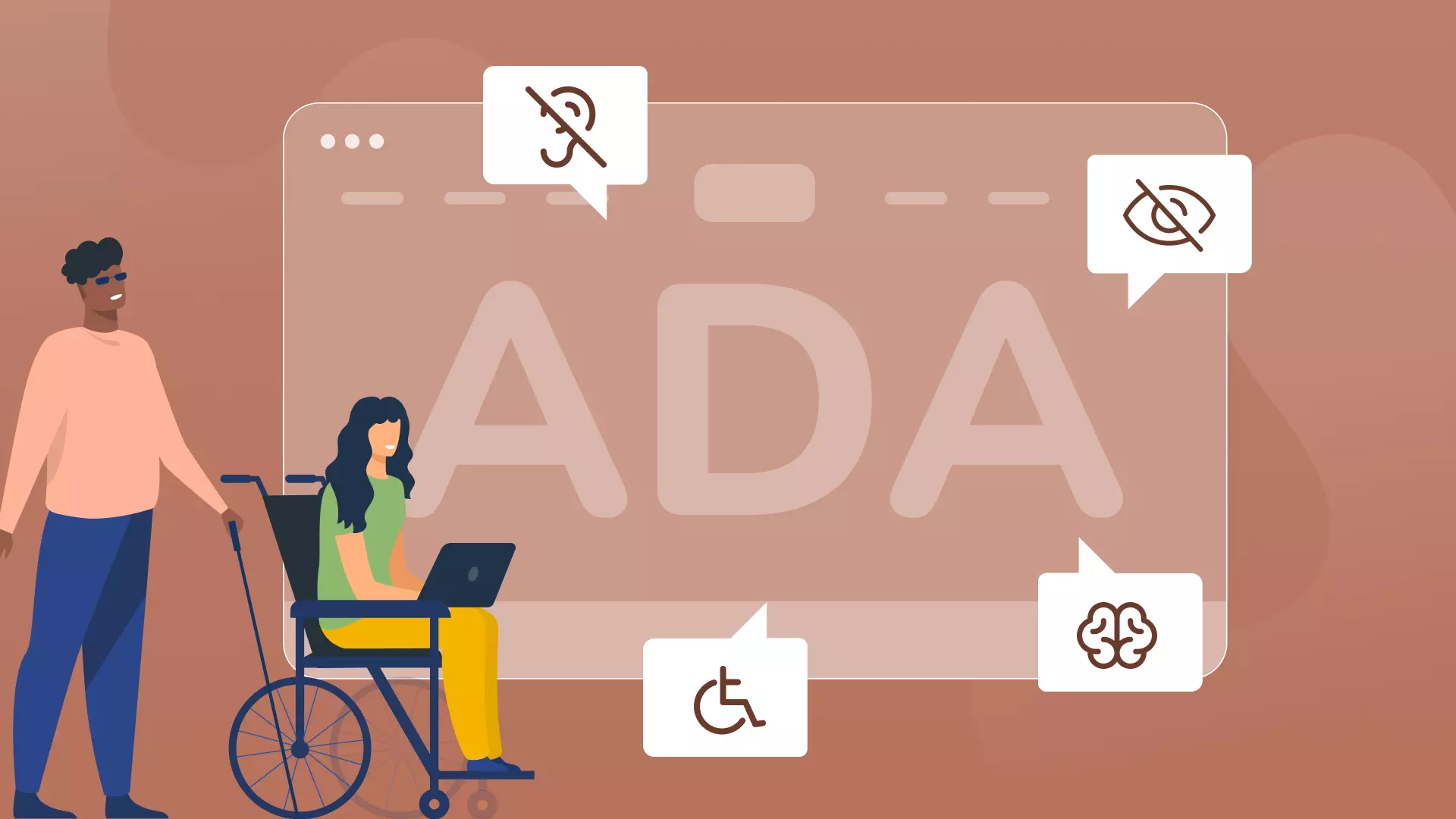We love surfing the web and exploring new things. You might feel the same way. Not everyone, though, can do so as easily as the rest of us.
Some people need extra support, and that’s where ADA compliance comes in!
What is ADA compliance?
ADA compliance means following the Americans with Disabilities Act, which bans discrimination against people with disabilities in all areas of public life, including websites.
What is an ADA-compliant website?
Answer: An ADA-compliant website is one designed to be accessible for individuals with visual, auditory, or physical impairments.
Why is ADA compliance Important?
ADA compliance helps millions of Americans with disabilities access the internet by:
- Ensuring equal access to information and services.
- Improving browsing experiences.
- Fostering a more inclusive online environment.
Elements of an ADA-compliant website
An ADA-compliant website is perceivable, operable, understandable, and robust. Let’s look at each category.
Perceivability
Perceivability means designing your website so that all your users can access its information, including text, images, audio, and videos.
Some examples of perceivability include adding closed captioning, ensuring that all text on your website contrasts well with the background, and using alternative text for images.
Operability
Operability is making sure that the content on the website is easy to use.
All interactive elements, such as forms and buttons, should be accessible through keyboard shortcuts, and the website needs to be accessible through different browsers and devices.
Understandability
Understandability ensures that all users can understand your website.
You’ll want to use clear and concise language on your website, provide instructions for all website tools, provide a search feature to help users find the information they need, and clearly label all forms and inputs.
Robustness
Robustness means that all users have equal access to your website’s content and features.
This means:
(1) Avoiding the use of proprietary technologies that may not be accessible to all users, (2) providing an accessible version of all non-text content, such as PDFs and other documents, and (3) ensuring that your website is compatible with screen readers and voice recognition software.
Regular accessibility testing and audits will help your website remain ADA-compliant.
Benefits of having an ADA-compliant website
Having an ADA-compliant website has a few key benefits.
- You gain a wider audience
- You provide a better user experience
- You protect your business
Consequences of NOT having an ADA-compliant website
The consequences of not having an ADA-compliant website include:
- Legal issues
- Negative user experience
- Negative business reviews
- Negative publicity
- A limited audience.
The last thing you want is someone leaving you a bad review on Google because they are unable to use your website. Even worse, you don’t want someone filing a lawsuit against you.
If you have a small website, a lawsuit is less of a concern, but it’s still good to cover all angles.
Understanding Website Accessibility Guidelines
Website accessibility guidelines are available to help you make your website ADA-compliant.
For a path to making websites accessible, take a look at the Web Content Accessibility Guidelines, created by the World Wide Web Consortium (W3C).
WCAG Overview
Three levels
The WCAG is divided into three levels of conformance: A, AA, and AAA.
Level A
Level A compliance refers to the minimum level of accessibility that websites and other digital content should meet.
Level A requirements are considered the most essential, and failing to meet them can make it difficult, if not impossible, for people with disabilities to access and use the website.
Some examples of Level A requirements for websites include:
- Providing alternative text for all images and other non-text content.
- Making sure the website is accessible through a keyboard.
- Ensuring that important website content is structured with headings.
- Ensuring that all forms are labeled correctly.
- Providing captions and transcripts for all multimedia content.
Level AA
Level AA compliance refers to the intermediate level of accessibility that websites and other digital content should meet.
Level AA requirements build upon the Level A requirements and provide additional accessibility features that make websites more usable and accessible for people with disabilities.
Some examples of Level AA requirements include: ️
- Providing high contrast between text and background colors.
- Providing the ability to resize text up to 200% without loss of content or functionality.
- Providing a skip navigation link to allow keyboard-only users to bypass repetitive navigation menus.
- Ensuring that all website forms are designed to be easy to navigate and complete for people with disabilities.
- Providing closed captions or audio descriptions for all pre-recorded multimedia content.
Aim for this:
Level AA conformance.
This level of compliance helps businesses and organizations comply with Section 508 of the Rehabilitation Act and the Web Content Accessibility Guidelines (WCAG) 2.1.
Level AAA
Level AAA refers to the highest level of accessibility that websites and other digital content should meet.
Some examples of Level AAA requirements for websites include: ️
- Providing sign language interpretation for all live multimedia content.
- Providing a text-only option for all website content.
- Offering accessible content alternatives (e.g., video transcripts).
- Ensuring that all website content can be navigated and operated using speech recognition software.
- Providing a mechanism for users to easily adjust the line height and spacing of text.
Tools and resources for ADA compliance
Making your website ADA-compliant can be challenging, but several tools and resources are available to help.
AccessiBe
AccessiBe is a web accessibility solution that uses artificial intelligence (AI) technology to make websites more accessible.
One key benefit of AccessiBe is that it addresses a wide range of accessibility issues. For example, it includes a screen reader and text-to-speech capabilities, which are essential for users with visual impairments.
It also provides a virtual keyboard—no doubt a helpful feature for users with mobility impairments who may not be able to use a physical keyboard.
UserWay
UserWay is a web accessibility solution that offers a plugin for website owners to improve their site’s accessibility. The UserWay plugin works by adding a widget to the website, allowing users to adjust the site’s settings to suit their needs.
Users can choose from a range of accessibility options, such as increasing font size, changing color contrast, and enabling keyboard navigation.
WAVE Web Accessibility Evaluation Tools
WAVE Web Accessibility Evaluation Tools can help you identify accessibility issues on your website.
This is a fantastic free resource.
WebAIM Website
The WebAIM website provides several resources for website accessibility, including a checklist and a guide for creating accessible web content.
Accessible Icon Project
The Accessible Icon Project provides a free icon for your website to help individuals with disabilities identify websites that are ADA-compliant. If your website is ADA-compliant, you can use this icon.
GAAD Challenge
Another example is the Global Accessibility Awareness Day (GAAD) Challenge.
The GAAD Challenge is an annual event that takes place on the third Thursday of May. Website owners can submit their websites for accessibility testing by people with disabilities.
The goal of the challenge is to raise awareness of accessibility issues and promote the importance of web accessibility.
Testing your website for ADA compliance
Once you have changed your website to be ADA-compliant, the next step is to test it. If you want to take things to the next level, you need to test your website manually.
Manual testing Is Essential
Nothing beats manual accessibility testing, especially when the tester has a disability and can provide you with realistic feedback. Even the best AI tools don’t compare to this kind of testing.
Manually testing your website involves several steps, including:
- Using a keyboard to navigate the entire site.
- Testing with screen reader software.
- Testing at different zoom levels and screen sizes.
- Testing interactive elements like menus and buttons.
- Checking for consistent and predictable navigation.
ADA compliance and SEO
Making your website ADA-compliant can also have a positive impact on your website’s SEO.
Google has stated that website accessibility is a ranking factor in its search engine algorithm.
This means that ADA-compliant websites will likely perform better on search engine results pages (SERPs) than websites that are not ADA-compliant.
ADA-compliance – Conclusion
ADA compliance is an important part of running a business website. It ensures that your website is accessible to all users, including those with disabilities. Compliance not only helps you avoid potential legal issues but also expands your audience and demonstrates your commitment to inclusivity.
Are you compliant? To find out, visit our Connect page and schedule a free consultation. Our experts can assess your website’s current status and provide tailored recommendations to improve its accessibility.