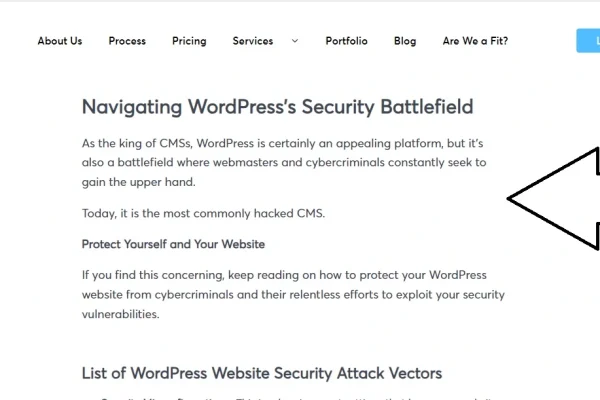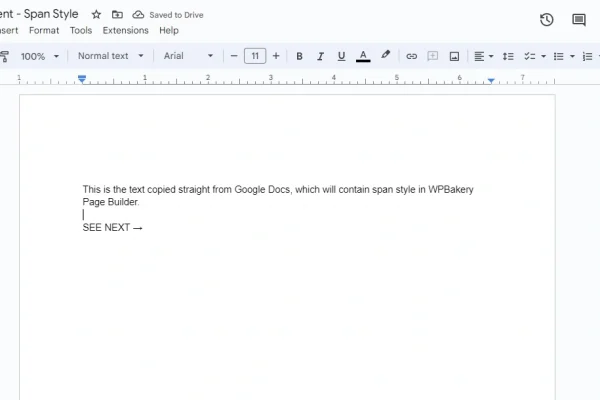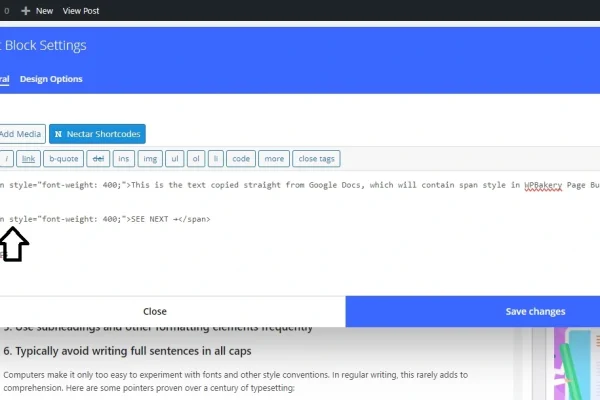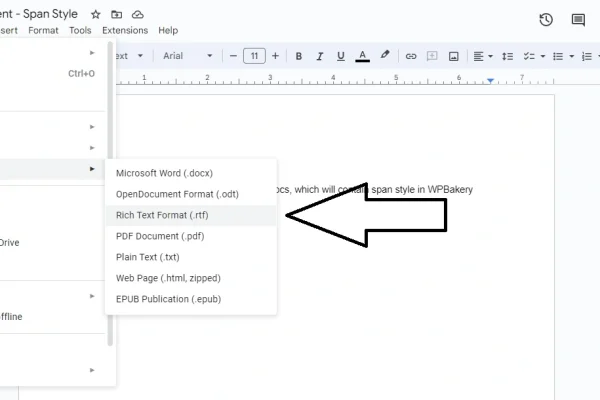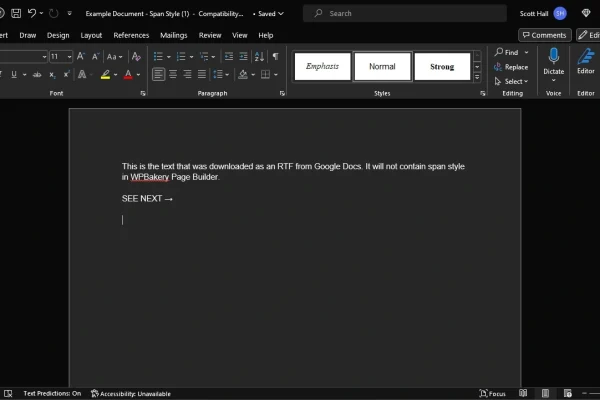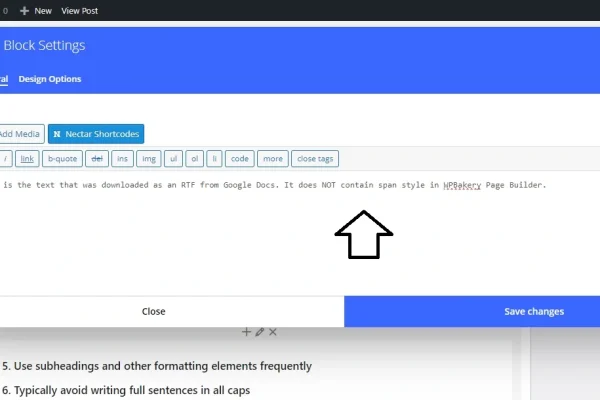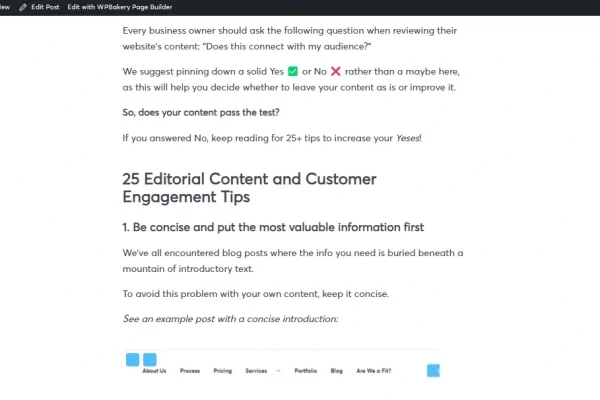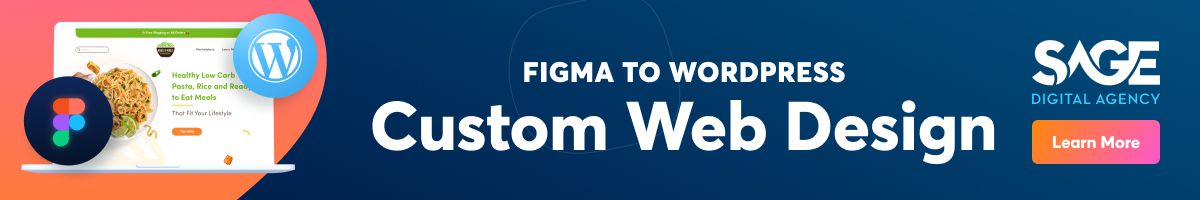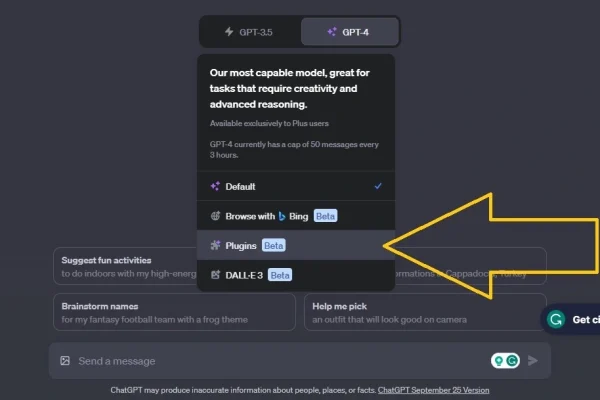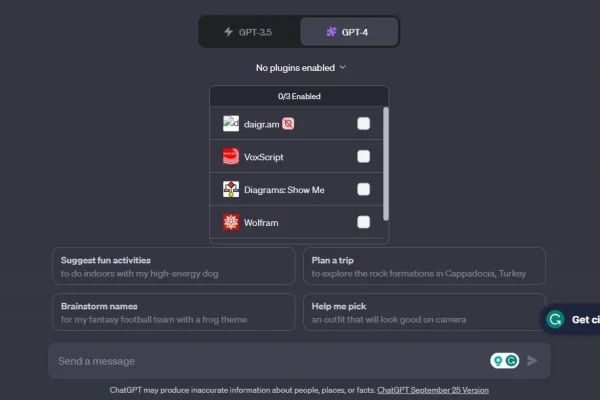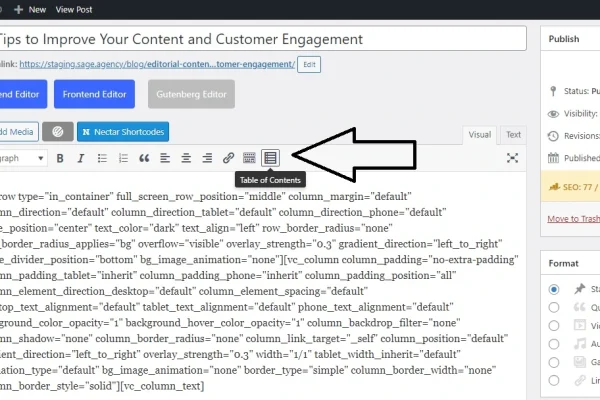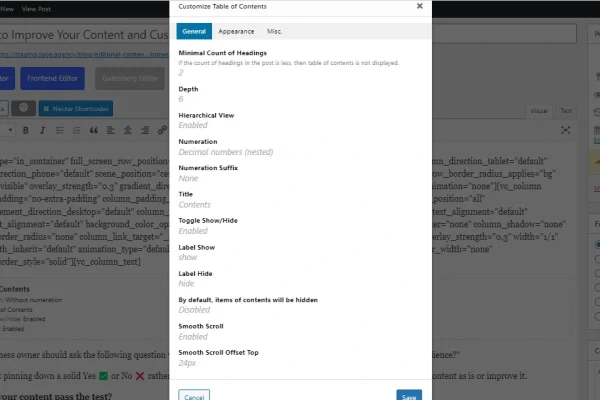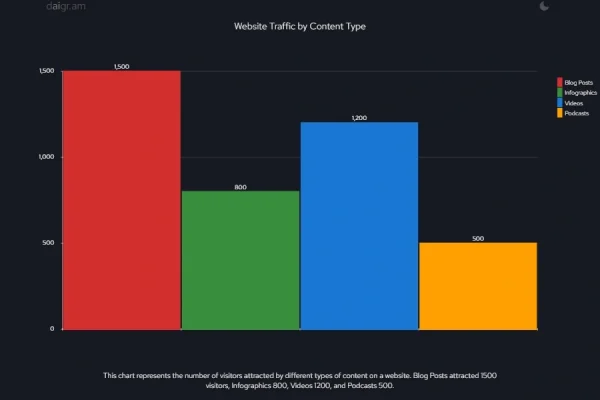Every business owner should ask the following question when reviewing their website’s content: “Does this connect with my audience?”
We suggest pinning down a solid Yes ✅ or No ❌ rather than a maybe here, as this will help you decide whether to leave your content as is or improve upon it.
So, does your content pass the test?
If you answered No, keep reading for 11 tips to increase your Yeses!
11 Content Writing Tips To Help Your Online Business Succeed
1. Study the competition
Before starting your content, it’s a good idea to look at your top-ranking competitors to see how they communicate with their audiences.
Take mental notes and follow what your competitors do. After all, if they are ranking on Google, there is a reason.
One of the great things about online content is you don’t need to reinvent the wheel. You just need to do what works.
2. Get to the point immediately
We’ve all encountered blog posts where the information you’re looking for is buried beneath a mountain of introductory text.
To avoid this problem with your own content, keep it concise and get to the point quickly. Your readers will thank you.
See an example post with a concise introduction:
» READ ARTICLE HERE: Protecting Your WordPress Website Against Security Threats
3. Listen to your content. Don’t just rely on ChatGPT
A lack of auditory editing (reading aloud) can ruin otherwise good content, so your content should always be spoken out loud at least once. This is especially true now that AI tools can mass-generate content very quickly.
For content that sounds human and connects with your audience, we recommend running your work through NaturalReader once you’ve finished your first draft.
NaturalReader is perhaps the best AI text-to-speech tool on the market today.
4. Use bullet points
Who wants to read wall upon wall of text?
Answer: Not many people, unless they are reading a technical document or have a profound interest in a given subject.
Very likely, when readers visit your business website, they will be looking for instant value. Bullet points are helpful tools in this respect.
Bullet points break up text and offer additional advantages, such as:
- Enhanced readability: Makes content easy to skim.
- Organized information: Clarifies and structures content.
- Improved flow: Makes content digestible and straightforward.
5. When writing in Google Docs, download it as an RTF
Some writers create content in Google Docs before transferring it to their CMS. If this is your preferred method, you’ll want to watch out for span style, which can cause formatting issues in your posts.
While we haven’t tested other CMSs, copying and pasting text directly from a Google Doc into WordPress adds unwanted span style elements, particularly when using WPBakery Page Builder.
We wouldn’t be surprised if this effect also applies to other CMSs.
The bad news here is formatting issues can make your content appear unprofessional, diminishing its credibility and making it less trustworthy to your readers.
The good news is there is a simple solution.
All you have to do is download your Google Doc as an RTF before copying your content and then check to make sure span style doesn’t appear in your editor.
Click to expand both images
As you can see from the second photo above, the copied text from Google Docs shows span style when you click “text” in the Text Block editor in WordPress. ⬆️
Now, check out how the text turns out when downloaded from Google Docs as an RTF. ⬇️
6. Use frequent subheadings and other formatting elements
When crafting content for your website, think of it as having a conversation with your audience.
Just like in a regular conversation, your content should have pauses and breaks that allow your audience to comprehend what you’re saying.
There are a lot of benefits to breaking up your text, such as:
- A more natural reading experience
- Improved readability
- Reduction in reader fatigue
- Visual appeal
- Better overall content presentation
See a content formatting example in the picture below:
7. As a general rule, avoid writing full sentences in all caps
Did you know that all capped text is harder to read than mixed and lower case text? This is because our eyes have been trained to read mixed case and lower case letters.
For example, what’s easier to read?
This:
BENEFIT FROM CUSTOM WEB DESIGN THAT TAKES YOUR BUSINESS WEBSITE UP A NOTCH. WE FOLLOW A PROVEN 5-STEP DESIGN PROCESS THAT HAS STOOD THE TEST OF TIME AND GENERATES RESULTS.
Or this:
Benefit from custom web design that takes your business website up a notch. We follow a proven 5-step design process that has stood the test of time and generates results.
While all capped text certainly has its uses, it generally shouldn’t be used for full sentences and paragraphs.
» MORE: Watch A Video about Sage Digital Agency’s 5-step Web Design Process
8. Use ChatGPT Plus plugins for writing and research
If you’re using ChatGPT Plus to supplement your writing, we encourage you to check out the Beta plugins.
Several plugins in the ChatGPT Plus Plugin store are currently available, but we’ve found these four to be the best (for our needs):
- Daigr.am (Builds charts, graphs, and more)
- Diagrams: Show Me (Schemes, Diagrams, Flow-Charts, and more)
- VoxScript (Enables web browsing, searching of YouTube transcripts, and more)
- Wolfram (Access real-time data through Wolfram|Alpha and Wolfram Language)
9. Add links using the MORE method
When adding internal links to your content, you want your links to stand out so your readers click on them. The MORE method can help with this.
Here’s what it looks like:
» MORE: About Sage Digital Agency: A Web Design & Development Company
Clear and definitive internal linking has several benefits, which include:
- Boosting page authority and distributing page ranking power throughout your site.
- Helping search engines understand the structure and hierarchy of your website.
- Enhancing the user experience by guiding readers to relevant content.
- Strengthening keyword relevancy by using descriptive anchor texts.
- Improving website navigation.
10. Use a table of contents plugin
Manually creating TOCs is time-consuming, which is why we suggest using a TOC plugin.
Our preferred plugin, LuckyWP Table of Contents in WordPress, allows for high-quality auto-generated TOCs. It’s very convenient.
Ultimately, the more time you save on mundane tasks, the more you can focus on your writing.
PS The WPLucky plugin gives you multiple options to edit your TOC.
We typically remove Numeration and enable the “By default, items of contents will be hidden” option.
11. Use tables and charts
When done right, tables and charts are very effective at communicating info to your readers.
Check out this example table below:
The percentages used for this example are best guesses
| Web Design Element | Importance Level (1-5) | Impact on SEO | User Engagement Boost (%) |
|---|---|---|---|
| Responsive Design | 5 | High | 35% |
| High-Quality Images | 4 | Medium | 20% |
| Clear CTAs | 5 | High | 40% |
| Internal Linking | 4 | High | 15% |
| Consistent Typography | 3 | Low | 10% |
Now, take a look at the following example chart. We created it using the daigr.am plugin in ChatGPT Plus:
Currently, daigr.am doesn’t produce JPGs. It only generates SVG Documents. To use images from daigr.am, you can take screenshots and convert them into your preferred format (JPG, WebP, etc.)