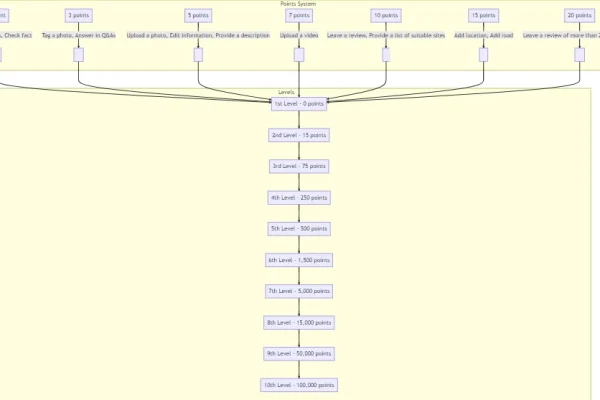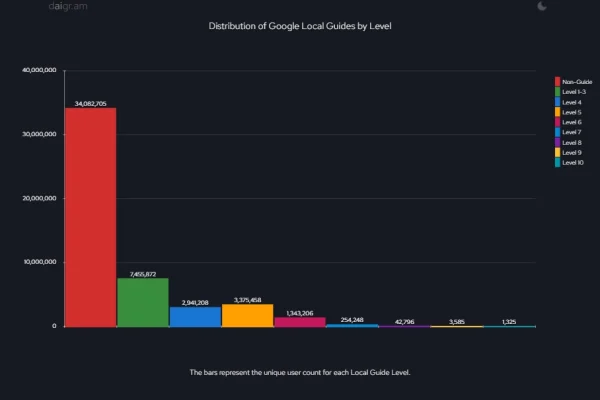What Is Google’s Local Guides Program?
Google’s Local Guides Program is a community-driven initiative that allows users, known as Local Guides, to contribute photos, answers, reviews, etc., to Google Maps and Search.
Key features of Google Local Guides:
- Open Membership: Nearly anyone can become a Local Guide and start making contributions.
- Volunteer Contributions: Contributions to Google Search and Maps are completely voluntary.
- Incentives and Privileges: Local Guides receive points for their contributions and sometimes enjoy certain privileges.
» MORE: Got questions about your Google SEO?
How to Join Google’s Local Guides Program
Becoming a Google Local Guide is easy.
All you need to do is visit the Google Local Guides main page and click “Get started”:
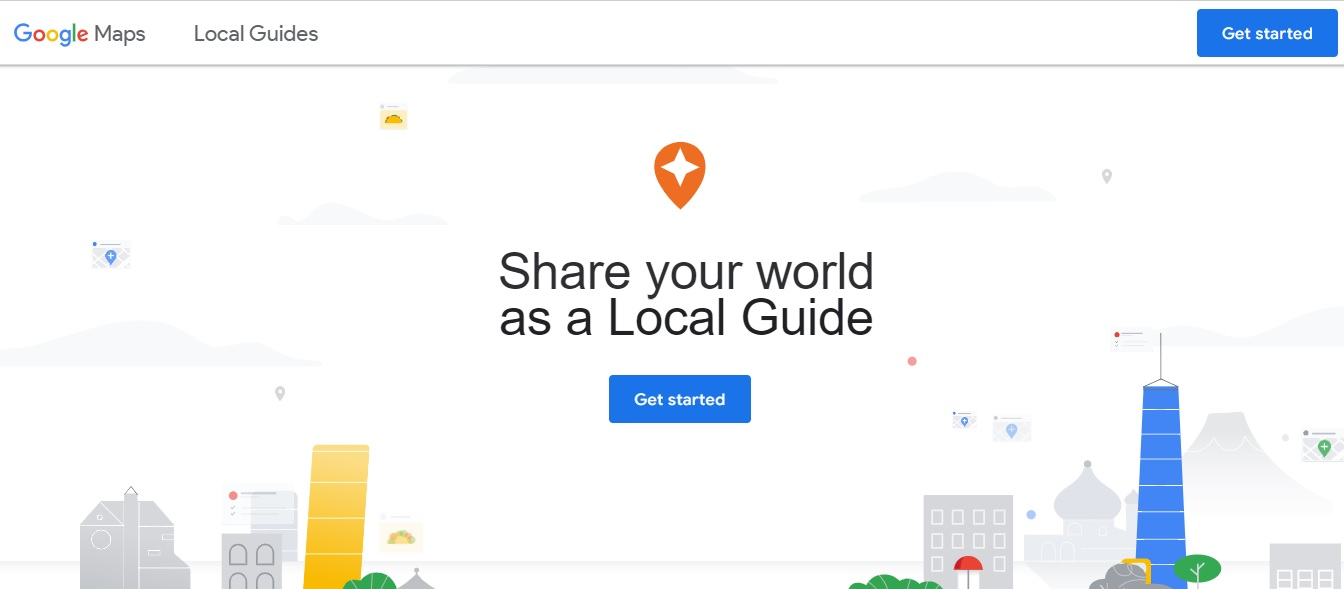
From there, select your City and agree to the program rules.
You can also optionally agree to receive updates about your impact on Google Maps and the Local Guides Program. ⬇️
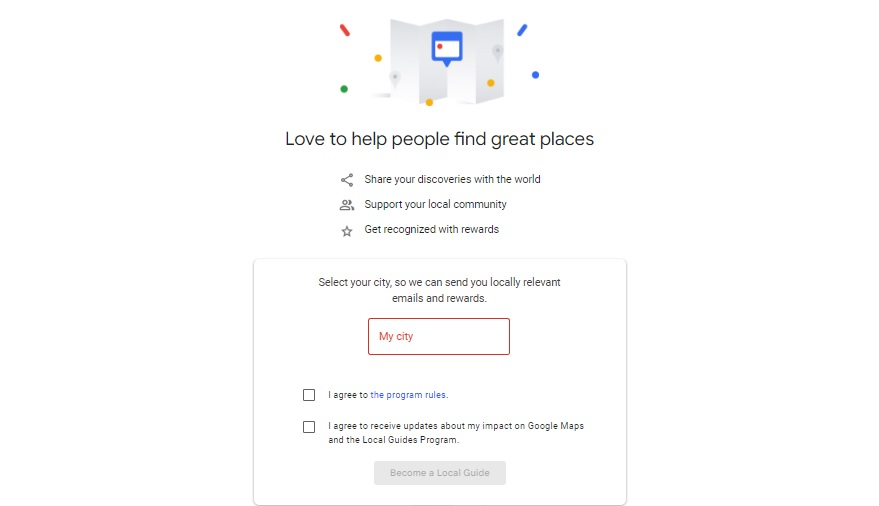
Once You Join, How Does Google Local Guides Work?
The Local Guides Program rewards participants based on their contributions to Google Search and Google Maps.
Once a guide accumulates a certain number of points, they advance to new levels of the program, unlocking new badges in the process.
Your badge will appear next to your name on Google Maps when you answer questions or leave feedback.
Google Local Guides Points, Levels, and Badges Diagram
Click to expand the diagram
Google Local Guides Points, Levels, and Badges Continued
Here is a summary of the points and levels system from Google’s Local Guides Help – Points, Levels, and Badging:
1 point
- Rate a business
- Answer
- Check fact
3 points:
- Tag a photo
- Respond to Q&As
5 points:
- Upload a photo
- Edit information
7 points:
- Upload a video
10 points:
- Leave a review
15 points:
- Add a location
- Add a road
20 points:
- Leave a review of more than 200 characters
The levels in Google’s Local Guides program are as follows:
- 1st level – 0 points
- 2nd level – 15 points
- 3rd level – 75 points
- 4th level – 250 points
- 5th level – 500 points
- 6th level – 1,500 points
- 7th level – 5,000 points
- 8th level – 15,000 points
- 9th level – 50,000 points
- 10th level – 100,000 points
Once you pass level four, you earn a badge that appears next to your name in Google Maps:

Screenshot from Google Local Guides Help page – Local Guides levels
Fun Fact: How Many People Are Level 10 Google Guides?
Back in 2021, Street Fight Magazine covered findings from SOCi’s State of Google Reviews 2021 study and found the following:
Not only are Level 10 Local Guides relatively few and far between, but some of the leading guides have a mind-blowing number of points. 🤯
Top 100 Local Guides Points Leaderboards for June 2023
The number 1 Local Guide as of June 2023, Bartek_Maryniak, is a Level 10 with 1,540,000 points.
You can see more top guides in the Top 100 Local Guides Points Leaderboards.
Do Google Local Guides Get Paid?
Local Guides do not get paid.
You can learn more about the Local Guide program and its benefits on the Local Guides Help page.
What Benefits Will I Get if I Become a Google Local Guide?
While you won’t earn money, you may gain early access to new Google products, receive exclusive event invitations, and enjoy a distinctive badge in the Google Maps app.
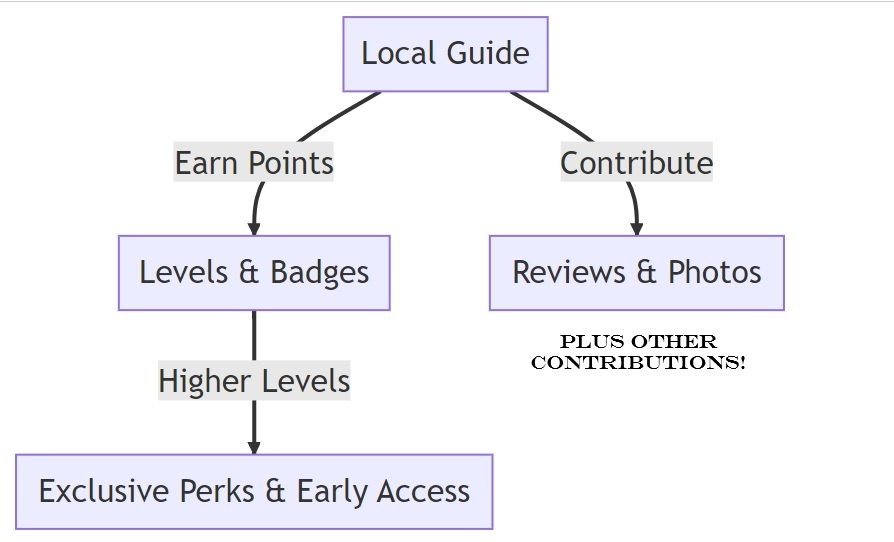
Note: Some Google Local Guides have mentioned not receiving perks.
We suggest reaching out to the Local Guides Connect Help Desk to address any questions or concerns.
» MORE: Looking for an SEO-friendly website redesign?
Can Becoming A Google Local Guide Help Your SEO?
No.
Some people believe that achieving a high Local Guide level will make it easier to make edits to Google My Business/Google Business Profile, thus enhancing their local SEO.
Just to be clear:
Higher-level Local Guides do not have more influence over Google Business Profile edits than anyone else. All suggested edits, regardless of who submits them, go through Google’s review process.
Why Do Some People Believe Local Guides Have an SEO Advantage?
We suspect the reason is wishful thinking.
If it were true that the Local Guides program granted more authority in getting suggested edits to Google Business Profile, it would be immensely valuable for local SEO for a couple of reasons.
Enhanced local visibility: Local Guides could promptly adjust business listings, potentially enhancing their visibility and ensuring that the most accurate and flattering information is displayed.
Strategic local SEO: Local Guides could optimize business listings for better local search performance by adjusting keywords, categories, and other relevant information.
Google’s Safeguards Against Unfair Advantages and System Abuse by Local Guides
Contrary to the picture painted above, Google has rules in place that prevent guides from abusing the system to gain an unfair advantage.
The Prohibited & Restricted Content section in Google’s Local Guides Help says that:
- Deceptive content and behavior, as well as fake engagement, are not allowed.
- Contributions to Google Maps should reflect a genuine experience at a place or business.
- If Local Guides do not adhere to these guidelines, their contributions may be removed, and their profiles may lose points.
You can read more about Google’s policy regarding user-generated content on their Maps user-generated content policy page.
Are Google Local Guides Trustworthy?
Answer: Sometimes.
Many Local Guides do an excellent job, but if you come across a review from a Local Guide that seems off, we suggest taking a look at their profile.
You should be able to tell if they have a habit of leaving negative or inaccurate reviews.
This is probably the best way to check any review from a Local Guide, especially given Google’s issues with user-generated content.
Challenges of User-Generated Content from Local Guides on Google Maps
Google right now has to overcome four significant challenges with its Local Guides Program.
1. Accessibility to Become a Local Guide
Virtually anyone with a Google account can become a Local Guide, which can lead to issues with credibility and the quality of reviews and other contributions.
2. Massive User Base
With over a billion users, managing, verifying, and ensuring the quality of UGC on Google Maps is an absolutely monumental task.
3. Continuous Business Updates
Businesses change constantly, which is largely why Google Maps undergoes over 20 million updates every day to stay accurate and up-to-date. Managing 20 million plus updates daily is a colossal and complex undertaking.
4. Business Information and User Authenticity
While UGC provides an incredible wealth of business information, ensuring that this content is genuine and not manipulated for marketing purposes is quite difficult.
Google Local Guide Considerations When Providing UGC
Here are a few things Google’s Local Guides should pay attention to when providing user-generated content.
- Respecting boundaries (Local Guides should avoid unsolicited brand promotions.)
- Business experiences (Shared experiences should be truthful and professional.)
- Maintaining an authentic voice (This helps people know the content is trustworthy.)
Is Google’s Local Guides Program Good?
Yes, we definitely think so!
Despite the challenges, Google’s Local Guides provide an outstanding wealth of information, greatly enhancing the user experience on Google Maps.
Google Local Guides Can Help Your Business
Without Google’s Local Guides program, Google Maps wouldn’t be nearly as detailed and informative as it is.
Local Guides, after all, have contributed millions of valuable photos, videos, and reviews since the program was started in 2015.
Your business can leverage these contributions in an ethical manner by providing phenomenal products and services.
Positive reviews from Google’s Local Guides can have the following benefits:
- Enhanced business visibility
- Increased trust and credibility
- Attraction of new customers
- Improved local search ranking
- Community engagement and support
- Facilitating informed customer decisions
- Highlighting business strengths
- Free word-of-mouth marketing
- Insightful feedback for continuous improvement
The Power of User-generated Content For Businesses
User-generated content is powerful, primarily because customers today tend to trust their peers more than brands. It is today’s word-of-mouth advertising.
Business Wire reported on a Stackla Survey that showed consumers are 2.4x more likely to see user-generated content (UGC) as authentic compared to brand-created content.
Moreover, according to Think with Google, 53% of shoppers say they do research before they make a purchase to find the best option.
Translation:
Customers want to see authentic content from real users about your business and are more than happy to shop around to find better alternatives.
UGC Is More Important To Your Business Than Ever Before
Did you know that, according to BrightLocal, 98% of people read online reviews for local businesses? Meanwhile, 46% of consumers believe that online business reviews are as trustworthy as personal recommendations.
This indicates the power of Google’s Local Guides and the UGC they create.
Have An Idea For Google Maps?
If you have an idea for Google Maps, you can share it on the Local Guides Connect Idea Exchange page.
What Is Connect in the Google Local Guides Program?
Connect is a platform provided by Google for its Local Guides community. It serves as a forum and blog where Local Guides can interact, share experiences, and get updates directly from the Google Maps team.
» MORE: Want To Enhance Your Website with An SEO-Friendly Redesign?
About Us