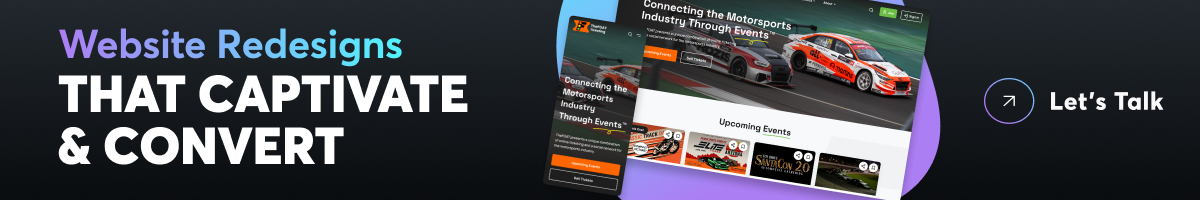Editorial Note: We use WooCommerce for our clients. This comparison explains why WooCommerce is the better option.
The reason for this post: (PS See our Rating & Verdict below! 👇)
A lot of people have questions about which is better, WooCommerce or Shopify, so we want to share our pick.
Before we do, though, let’s take a quick look at some background information about WooCommerce and Shopify.
WooCommerce vs Shopify Overview
WooCommerce and Shopify are two of the most popular ecommerce solutions today, with millions of people using them to run their online stores.
What Is WooCommerce and Why People Use It
WooCommerce is an open-source ecommerce plugin for WordPress. It’s widely used due to its flexibility, customization options, and ease of use.
We use WooCommerce for these reasons, as well as for its scalability and seamless integration with WordPress. ✅
WooCommerce Website and WooCommerce Logo
Learn more about WooCommerce on the WooCommerce website.
See the WooCommerce logo.
You can download the WooCommerce plugin here.
What Is Shopify and Why People Use It
Shopify is an ecommerce platform with a user-friendly interface, various app extensions, and a streamlined dashboard. Many people use it for these reasons.
Although widely used, we don’t use Shopify due to high custom development costs. ❌
Shopify Website and Shopify Logo
Learn more about Shopify on Shopify’s website.
See the Shopify logo.
WooCommerce vs Shopify Verdict
WooCommerce is the winner 🥇
| Category | WooCommerce | Shopify |
|---|---|---|
| Our Overall Score | 4.8 stars ⭐⭐⭐⭐✨ | 4 stars ⭐⭐⭐⭐ |
| Public Score | 4.5 stars — 4,168 votes | 4.1 stars — 32,025 votes |
WooCommerce vs Shopify – Specific Scores
Keep reading to see our ratings for WooCommerce and Shopify across different categories.
These ratings are based on our direct hands-on experience with both solutions.
WooCommerce vs Shopify Ease of Use
WooCommerce: 4.5 stars ⭐⭐⭐⭐✨
Shopify: 4 stars ⭐⭐⭐⭐
Why This Rating? ⬇️
WooCommerce is easy to use, thanks to its integration with WordPress, which many people are already familiar with and use.
While WooCommerce might seem complex at first due to its vast customization options, the learning curve is smoothed out with expert guidance and support.
Contact us if you need assistance with your WooCommerce store.
Shopify, on the other hand, can be surprisingly difficult to set up, more so than Wix, for example. Shopify’s resources are also frequently confusing and subpar, and it isn’t always easy to contact human support.
WooCommerce vs Shopify Cost
WooCommerce: 5 stars ⭐⭐⭐⭐⭐
Shopify: 3.5 stars ⭐⭐⭐✨
Why This Rating? ⬇️
Let’s face it. Custom Shopify websites are expensive—enough to put them out of reach of the average ecommerce merchant.
Curious to know just how much a Shopify website costs? Jump to The Biggest Problem with Shopify section of this article to find out.
For a more cost-effective ecommerce store, we suggest WooCommerce. The WooCommerce plugin is free, and you can pick and choose the integrations and services you want.
WooCommerce vs Shopify Themes
WooCommerce: 5 stars ⭐⭐⭐⭐⭐
Shopify: 4 stars ⭐⭐⭐⭐
Why This Rating? ⬇️
WooCommerce has a huge library of themes (thousands of them), both free and paid.
Shopify, by comparison, is very limited, with only 100+ free and paid themes.
For this reason, WooCommerce wins this category, hands down.
WooCommerce vs Shopify Customizations
WooCommerce: 5 stars ⭐⭐⭐⭐⭐
Shopify: 3.5 stars ⭐⭐⭐✨
Why This Rating? ⬇️
WooCommerce offers far better customization than Shopify.
With WooCommerce, you have access to a larger plugin library, with plugins available for almost every functionality you can think of.
Side Note: Shopify’s customization limits and dependencies on third-party apps can make it difficult to scale a Shopify website.
WooCommerce vs Shopify UX
WooCommerce: 5 stars ⭐⭐⭐⭐⭐
Shopify: 4 stars ⭐⭐⭐⭐
Why This Rating? ⬇️
WooCommerce offers a better UX because it empowers merchants to create stores tailored to their specific needs and preferences.
Shopify, meanwhile, offers a more standardized UX. While this can be useful, it creates limitations for businesses seeking to offer a more customized shopping experience.
WooCommerce vs Shopify Shipping
WooCommerce: 5 stars ⭐⭐⭐⭐⭐
Shopify: 4 stars ⭐⭐⭐⭐
Why This Rating? ⬇️
When it comes to shipping, WooCommerce wins for two reasons:
- Many WooCommerce shipping plugins are either free or available at a lower cost compared to those in Shopify’s app ecosystem.
- WooCommerce shipping options are very flexible. You can select anything from conditional shipping options to unique dropshipping solutions.
Shopify, for its part, does have robust shipping features, but they are less customizable and may not meet complex needs unless you pay for Shopify Plus, which is very expensive.
WooCommerce vs Shopify Abandoned Cart Recovery
WooCommerce: 5 stars ⭐⭐⭐⭐⭐
Shopify: 4 stars ⭐⭐⭐⭐
Why This Rating? ⬇️
WooCommerce wins this category because it has superb abandoned cart recovery tools that are more cost-friendly than what Shopify offers.
Shopify’s lower rating is primarily due to cost.
WooCommerce vs Shopify SEO
WooCommerce: 5 stars ⭐⭐⭐⭐⭐
Shopify: 3.5 stars ⭐⭐⭐✨
Why This Rating? ⬇️
WooCommerce websites (in our view) have an SEO advantage over Shopify websites.
This is because WooCommerce users can leverage WordPress’s advanced content management capabilities to create rich, SEO-friendly content.
Shopify does provide built-in SEO features, but compared to WordPress, they are limited.
WooCommerce vs Shopify Security
WooCommerce: 5 stars ⭐⭐⭐⭐⭐
Shopify: 4 stars ⭐⭐⭐⭐
Why This Rating? ⬇️
In our opinion, WooCommerce offers better security because it is integrated with WordPress’s robust security infrastructure.
While Shopify also has a strong security framework, we give WordPress and WooCommerce the edge. It’s hard to beat WordPress’s broad range of security capabilities and integrations.
WooCommerce vs Shopify Maintenance
WooCommerce: 4.5 stars ⭐⭐⭐⭐✨
Shopify: 3.5 stars ⭐⭐⭐✨
Why This Rating? ⬇️
WooCommerce easily wins this category for two reasons.
First, making fixes inside WooCommerce and WordPress is considerably easier than Shopify.
Second, WooCommerce provides more autonomy in selecting hosting services and maintenance tools.
WooCommerce & Shopify Points of Difference
| Category/subsection | WooCommerce | Shopify |
|---|---|---|
| Points of Difference (PoD) | ||
| Platform/plugin | WooCommerce is a plugin | Shopify is a platform |
| Number of Users | 6,434,034 (Source: BuiltWith) |
4,724,756 (Source: BuiltWith) |
| Subdomains | Unlimited subdomains | Unlimited subdomains |
| Payment Methods | Multiple (card, e-wallet, crypto, & much more) | Multiple (card, e-wallet, crypto, & much more) |
| Build Time | Varies but has easier custom development | Varies but has difficult custom development |
| Performance (Load Speeds) | Custom high-speed potential | Generally moderate to fast |
| Hosting | Choose your host | Shopify hosting |
| Number of Themes | Thousand (free & paid) |
100+ (free & paid) |
| Ease of Use | Easy with support | Medium |
| Customization and Control | Massive with advanced customization | Moderate/limited |
| Scalability | Highly scalable with WordPress ecosystem | Highly scalable within Shopify |
| General Features | ||
| Apps and Plugins | Yes | Yes |
| Blog | Yes | Yes |
| Mobile Version | Yes / Depends on the theme | Yes |
| HTML Compatibility | Yes | Yes |
| Product Editor | Editor with WordPress Blocks | Shopify editor similar to WordPress |
| Customer Support | Robust community support + support from themes & plugins editors | Depends on plan (Help Center and Shopify Support) |
| Multi-Language Capability | Yes, available with a plugin | Yes |
| Email Newsletter | Yes, available with a plugin | Yes, with Shopify Email |
| Storage Space | Depends on server and hosting plan | Depends on Shopify plan |
| Security Features | Full control over certificates | Default SSL |
| Back-End Management Tools | Flexible & extensive, through WordPress dashboard | Standardized, through Shopify |
| Social Media Integration | Versatile integration with plugins | Built-in integration |
| SEO | Yes | Yes |
| Monthly Reports | Yes, with plugins | Yes, automated reports |
| Tax Calculation and Management | Yes, with plugins | Yes, through Shopify |
| Ecommerce Capabilities | ||
| Checkout Process Customization | Highly customizable | Moderately customizable |
| Payment Gateways | Yes | Yes |
| Product Variations & Customization | Highly customizable | Moderately customizable |
| Inventory Management | Yes | Yes |
| CSV Catalog Import | Yes | Yes |
| Catalog Size | Yes | Yes |
| Shipping Options | Yes – Free shipping; international shipping; customized delivery solutions | Yes – Free shipping; international shipping; ship with the help of vendors |
| Multi-Channel Selling | Yes, with plugins | Yes, through Shopify |
| Online and Offline Usability | Yes, through plugins, with some limitations | Yes, through Shopify, with some limitations |
| Offline Payments Tracking | Yes | Yes |
| Subscription Services | Yes, with plugins | Yes, through Shopify |
| Discount and Coupon Management | Yes | Yes |
| Abandoned Cart Recovery | Yes, through plugins | Yes, through apps |
| Pricing & Refunds | ||
| Trial Version | Free (no trial needed) | Yes, limited-time trial |
| Paid Version | WooCommerce is free (with optional paid plugins) | Starter: $15/mo Basic: $39/mo Retail: $89/mo Shopify: $105/mo Advanced: $399/mo Shopify Plus: $2,000+/mo |
| Sales Commissions | Yes, track sale commissions with plugins | Yes |
| Support Costs | Free community support | Included in subscription (varies per plan) |
| Transaction Fees | 2.9% + $0.30 per transaction with WooPayments | Yes, varies based on the plan |
| Refund Policy Details | Varies per paid plugin | Defined by Shopify |
| Additional Feature Costs | Through paid plugins | Through apps |
Best WooCommerce Features & Integrations
The best WooCommerce features are found in its integrations and add-ons, which are extensive and diverse. In fact, WooCommerce has over 900 WordPress plugins.
Here is a short list of popular WooCommerce features and integrations:
Payments Feature 💵
WooPayments, also sometimes called WooCommerce Payments, is more or less the official payment gateway for WooCommerce.
With it, you can safely accept credit cards, debit cards, digital wallets, bank transfers, and cash through over 100 payment gateways.
WooPayments accepts payments in 135+ currencies, and you can enable local payment methods, such as iDeal, P24, giropay, Bancontact, and EPS, as needed.
WooPayments is available in 38 countries, including:
U.S., Canada, U.K., Ireland, New Zealand, Australia, France, Germany, Italy, and Spain.
Woo Mobile App
If you have an iPhone XS (or later) with iOS 16.0 (or later), you can integrate Tap to Pay with the Woo Mobile App to take contactless payments in person. You don’t need any extra hardware, readers, or terminals.
Shipping & Fulfillment Feature 📦
WooCommerce Shipping is a free plugin that allows you to manage shipping tasks, such as printing shipping labels for USPS and DHL, directly from your dashboard.
Additionally, you can display live shipping rates from USPS and DHL in your online store so your customers can see real-time shipping cost estimates.
CRM Integration 👨💻
Active Campaign is a powerful Customer Relationship Management (CRM) tool that can integrate with WooCommerce.
We use Active Campaign at Sage Digital Agency for a few reasons:
- Automated email marketing
- Customer segmentation (categorize based on purchase history and other variables)
- Sales automation (e.g., send a thank you email after a purchase)
These are the reasons we use Active Campaign, but it also offers additional capabilities, such as lead scoring and multi-channel marketing.
SEO Integration 🌐
Rank Math is an excellent SEO tool that integrates nicely with WooCommerce. We have installed and used Rank Math for a number of clients.
Here’s why:
- Focus keyword optimization
- Optimized product pages
- Image optimization
- Better sitemap management
- Internal linking suggestions
- Easier URL redirections
- 404 Monitor
WooCommerce and Rank Math are compatibility tested.
Analytics and Reporting Feature 📈
WooCommerce Analytics, available on WordPress versions 5.3 and above, empowers merchants to track and understand their store’s performance.
Key features of WooCommerce Analytics include:
- Consolidated dashboard with key metrics (sales, revenue, orders, etc.)
- Inventory management (stock level tracking and reporting)
- KPIs (conversion rate, refunds, and net sales)
- Reporting (sales by date, product, category, and customer)
- Trend analysis
Subscription and Membership Feature 📜
Woo Subscriptions is a WooCommerce extension that empowers merchants to offer subscription-based products and services.
Features of Woo Subscriptions include:
- Weekly, monthly, or annual subscriptions
- 25+ payment gateways for automatic recurring payments
- Manual renewal payments
- Automated email invoices and receipts
- Automatic rebilling for failed subscription payments
- Reports that track the number of subscribers and recurring revenue
Best WooCommerce Services
In addition to features and integrations, WooCommerce offers a couple of key services that can streamline your ecommerce operations.
1. The first and arguably the best is Woo Express, which is a great choice if you want to launch your store quickly.
2. The second is Woo Enterprise, an ecommerce service that helps high-volume stores scale.
Feature-Rich WooCommerce Website
If you want a custom, feature-rich WooCommerce website with ongoing support, contact our team of experts.
We offer unique advantages that set us apart from other options, such as:
- Lightning-fast and personalized attention (call us; we answer)
- Extensive customizations and special features
- Proactive support from our team once your site is live
» MORE: Discover our ongoing support, which includes site maintenance, private hosting, and content management.
Best Shopify Features
The best Shopify features are found in the Shopify App Store.
Chat Feature 🗣️
Shopify Inbox is a free messaging tool that empowers merchants to chat with customers while they shop.
This is a very useful tool that helps merchants answer customer questions.
Shopify Inbox has several different features, such as automated replies, FAQs, seeing a customer’s cart, and more.
Search Feature 🔎
Shopify Search & Discovery allows merchants to offer a more efficient, customized search experience for shoppers.
With this tool, you can:
- Categorize products with filters
- Add related or complementary products
- Utilize search synonyms
- Pick which products to promote
- Use analytics to learn how customers navigate your store
Social Proof Feature 👍
Loox Product Reviews & Photos empowers merchants to grow their brands via reviews, photos, videos, and referrals.
This is a great tool for building social proof and making sales. It offers a range of capabilities, including but not limited to customizable widgets and syncing reviews to Google Search.
Best Shopify Services
In addition to apps, Shopify offers a couple of helpful services for your ecommerce business.
1. The first is Shopify Capital, which enables you to fund your business through founder-friendly capital.
2. The second is Shopify Fulfillment Network, which handles your order fulfillment, returns, storage, and freight through Shopify.
WooCommerce Advantages & Why We Use It
As you can see, both WooCommerce and Shopify offer unique benefits.
However, many businesses choose WooCommerce for its many advantages.
Let’s review the two main reasons why we choose WooCommerce:
Extensive Customization
As mentioned, WooCommerce offers extensive customization options. Whatever your store needs, WooCommerce and our team can provide it for you.
Lower Development Costs
WooCommerce has much lower development costs than Shopify. This is because WooCommerce allows our developers to work with the site’s underlying HTML, CSS, and PHP code easily and directly.
Shopify, by contrast, partly limits direct access to its underlying codebase, which makes custom development harder and more expensive.
While Shopify offers APIs for customization, these tools don’t provide the same level of deep access as a self-hosted solution like WooCommerce.
Shopify Advantages But Why We Don’t Use It
Shopify offers several benefits, the most prominent of which include:
- Streamlined setup
- Ability to launch a basic store
- Mobile-responsive themes
- Hosted solution through Shopify
- Additional functionality with apps
Just to reiterate: Despite these benefits, we don’t use Shopify due to sky-high development costs! ⚠️
Shopify Issues: The Biggest Problem with Shopify
The absolute biggest problem with Shopify is that it’s VERY expensive for small and medium-sized businesses.
While this may not be a concern for larger e-commerce companies with tens of thousands of dollars to invest, it can make it hard for small and medium-sized businesses to achieve an ROI.
Below, we’ll look at why Shopify is so costly.
Reasons Why Shopify Is Expensive
There are three reasons why Shopify is so pricey.
1. Coding Complications with Liquid
Shopify themes are built using Liquid, Shopify’s proprietary templating language. This is problematic if you want advanced customizations, as your options are limited unless you pay extra for specialized talent.
Additionally, customizations in Liquid are tied to Shopify’s ecosystem. Unfortunately, this makes integrations with systems outside of Shopify potentially more complicated.
2. Dependency on Shopify’s API
Another problem with Shopify is that custom features often require the use of Shopify’s API, which can constrain certain functions. Overcoming these limitations may require elaborate and costly workarounds.
Moreover, when your Shopify store needs functions that are not available through existing apps or in-built features, you may need to use external APIs, which will add to your overall development cost.
3. Shopify’s Checkout Limitations
Another issue is Shopify’s standardized checkout process, which is time-consuming to modify.
Achieving advanced customizations may require costly development or getting Shopify Plus, which starts at $2,000 per month.
Shopify Services Are Pricey…Just look at Shopify Plus’s Pricing
Shopify Plus has an exorbitant starting price, but it can even run higher—as much as $40,000 per month for very large ecommerce stores!
That’s $480,000 a year that you could be using for your business in other ways.
While not all Shopify services cost this much, a Shopify plan, plus the paid apps you need to run a full-fledged store, add up pretty quickly.
Contact Our WooCommerce Design Experts
If you’re looking for custom features, streamlined development, and powerful free and paid plugins, then we strongly recommend using WooCommerce for your store.
Call us to learn more about our WooCommerce web design and development services.
Frequently Asked Questions
Is WooCommerce easy to use for beginners?
With support from our team, WooCommerce is easy to use. We will set up your store, and then you can manage it in WordPress, one of the most popular and user-friendly CMSs.
If you have questions, our team is always here to guide you and assist you directly.
Can I migrate my existing online store to WooCommerce?
Yes, we can do this for you.
Can I sell digital products on WooCommerce?
Yes, you definitely can. We can set up your store to do this.